As usual, I would suggest to wait another 1-2 months before upgrading your EQL firmware since the latest firmware may always contain bugs.
Since none of the followings applies to my enviornment, so I will just skip this update completely. 
Issues Corrected in this version (v5.0.4) are described below:
• Contention for internal resources could cause a controller failover to occur.
• In rare circumstances, after a communication problem between group members, a PS6000, PS6500, PS6010, or PS6510 member may become unresponsive or experience a controller failover.
• In some cases, a controller failover may occur during a drive firmware update that takes place while the array is in a period of low activity.
• Drives may be incorrectly marked as failed. (happened mostly in PS4000 series)
• An invalid authentication failure may occur when using a RADIUS
• A hardware failure on the primary controller during a firmware update may inhibit failover to the secondary controller. server for CHAP authentication.
• Out-of-order network packets received by the array may cause retransmits.
• The array may not be able to clone a snapshot if the following scenario occurs: the parent volume was replicated to another group, the remote copy was promoted, and the changes were subsequently copied back to the original group using the Fast Failback process.
• Cannot clone snapshots of volumes with replicas that were promoted and subsequently failed back.
• Replication sometimes cannot be completed due to a problem with communication between the replication partners.
• In some cases, replication of a large amount of data may cause a shortage of internal resources, causing the GUI to become unresponsive.
• A network error may cause a failback operation to be unable to complete successfully, with the system issuing a “Replication partner cannot be reached” error.
• Exhausting the delegated space during replication may require that the in-process replica be cancelled in order to permit the volume to continue replicating as expected.
• A group running V5.0 firmware might be unable to perform management functions due to a lack of resources if a group running V3.3 firmware is replicating data to it.
• A restart of an internal management process could result in drives temporarily going offline in PS6010 and PS6510 systems.
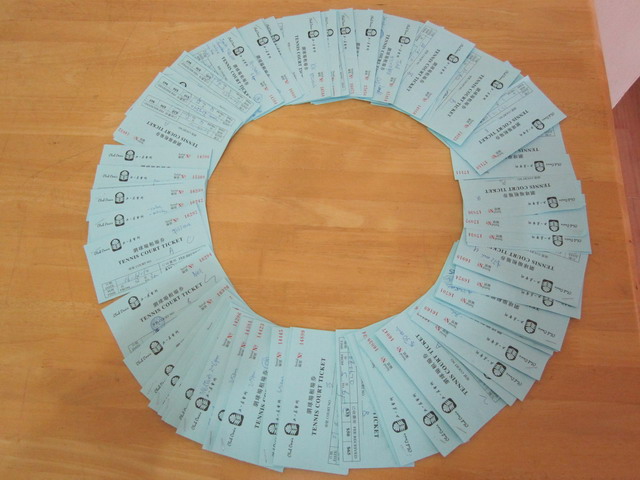
![vmware-vcenter-operations-1022x739px-440x318[1] vmware-vcenter-operations-1022x739px-440x318[1]](http://www.modelcar.hk/wp-content/uploads/2011/03/vmware-vcenter-operations-1022x739px-440x3181.jpg)








