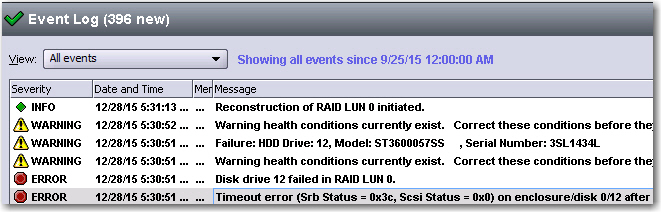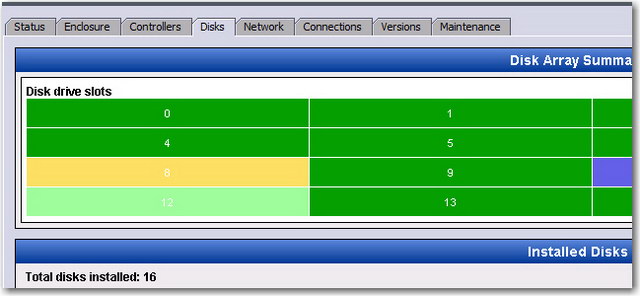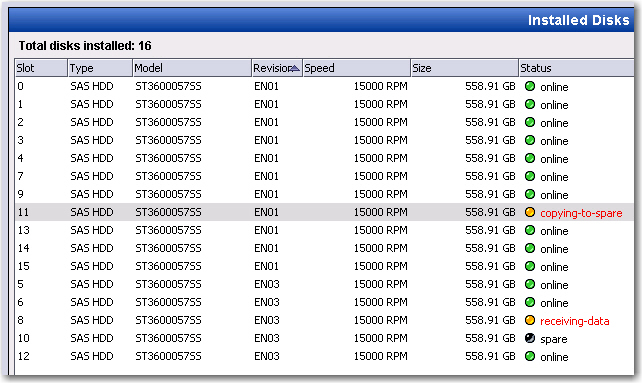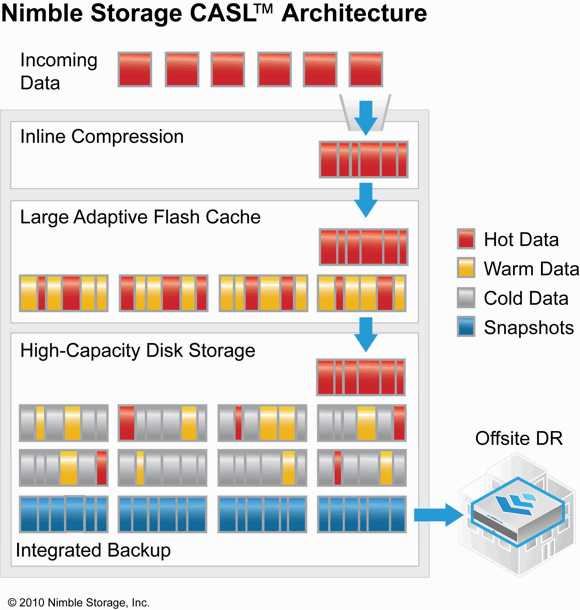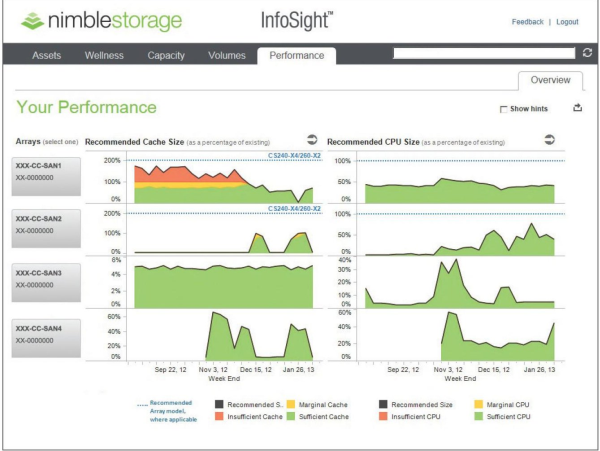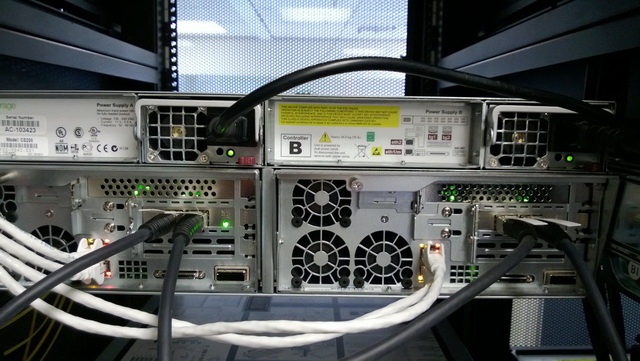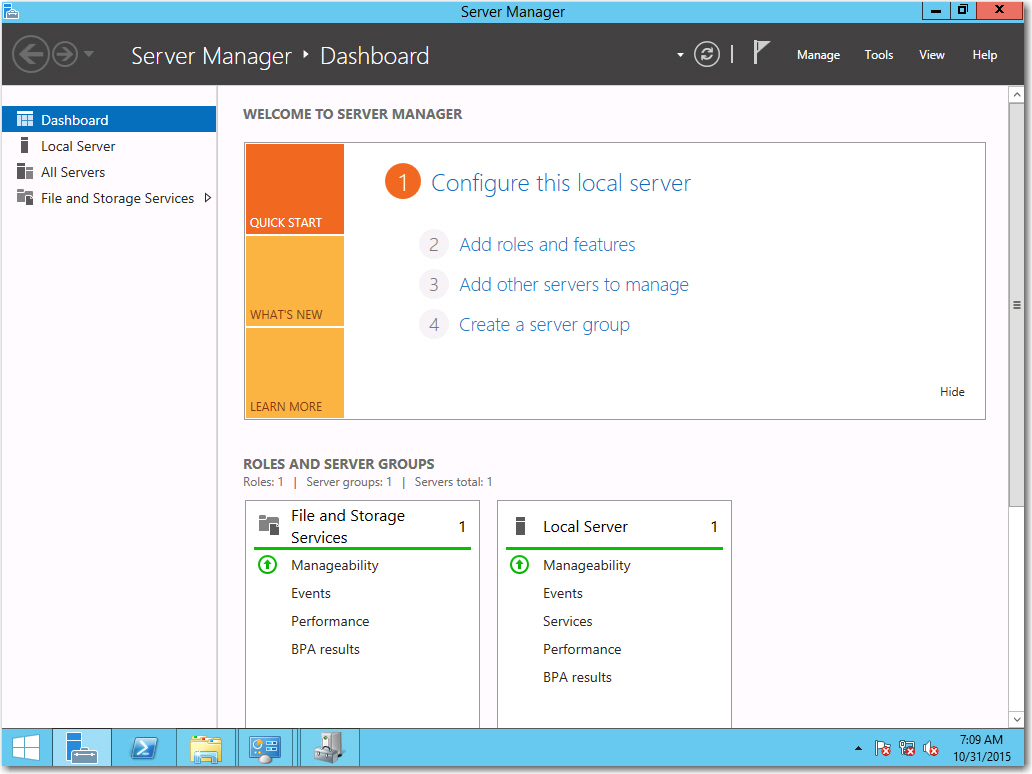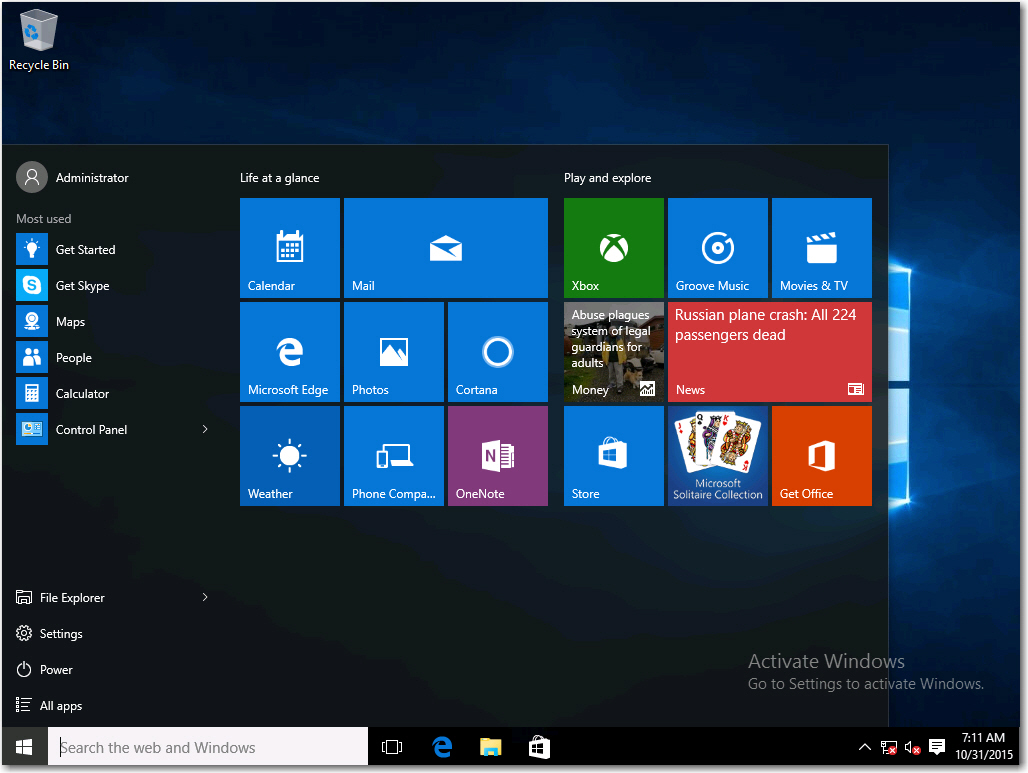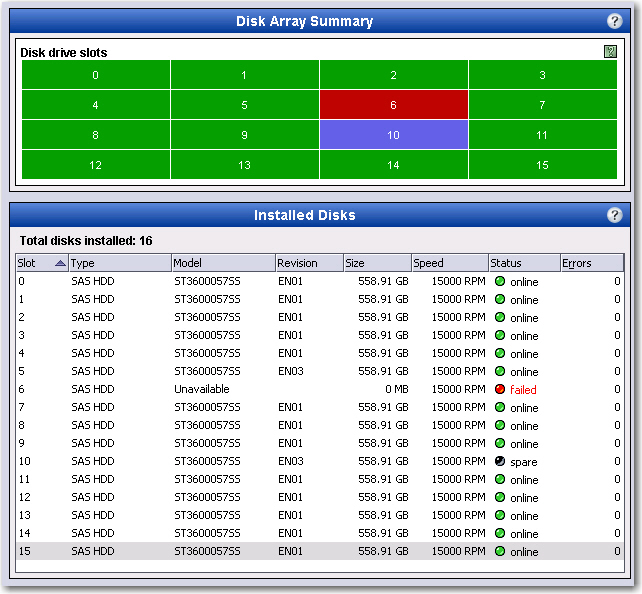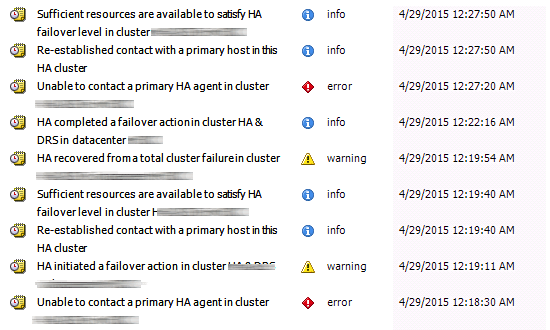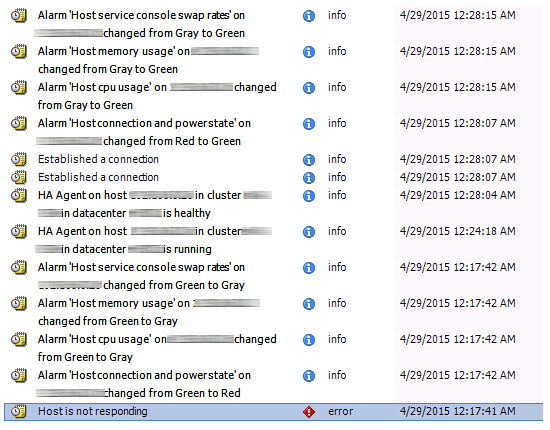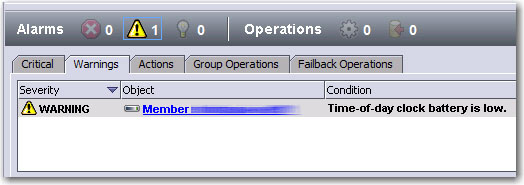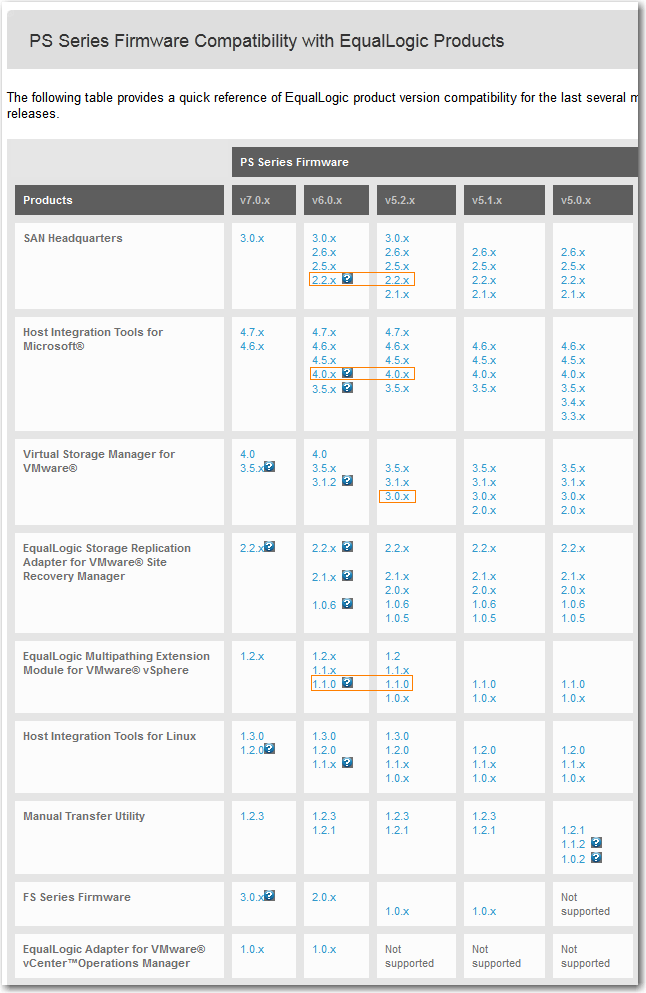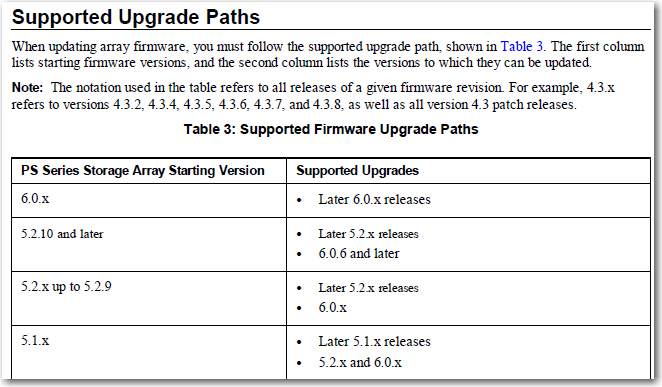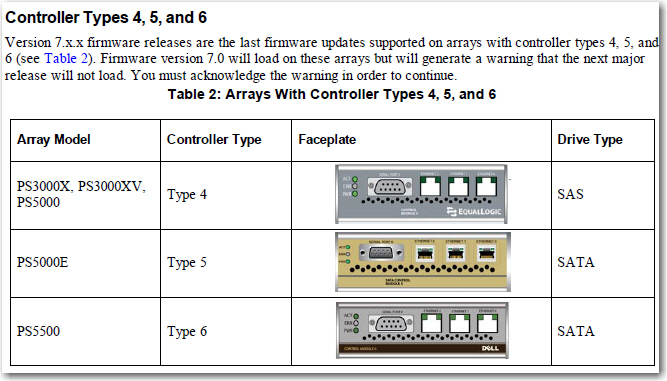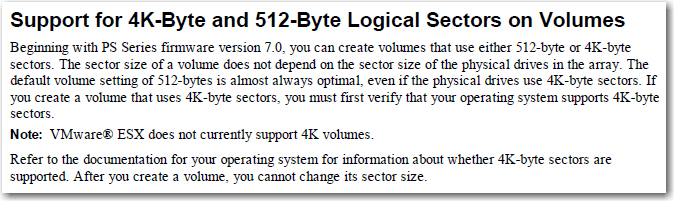The following is very interesting as they are currently the new kids on the block in storage world!
Recently, I’ve talked to Nimble’s senior technical consultant during the VMWorld Expo in Hong Kong, and indeed they are very similar to Equallogic…ie, downside is Nimble too can’t stand any of the array failed in the same cluster (Lefthand can) and no build-in thin reclaim feature (3Par does) and Nimble is limited to 4 nodes in comparison to Equallogic’s 16 nodes.
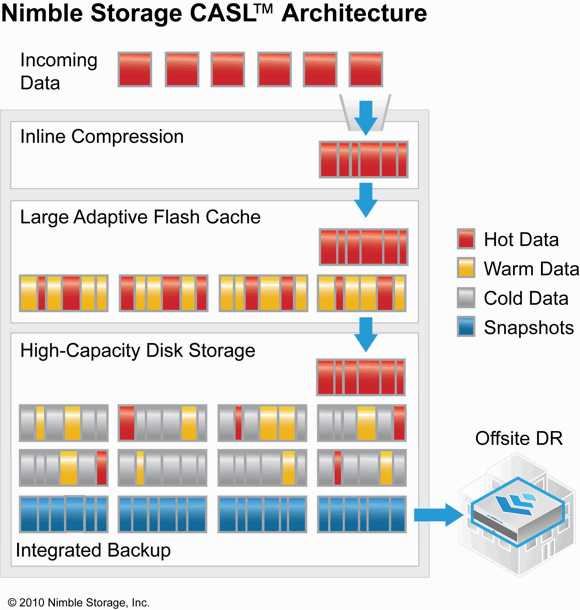
However Nimble is with SSD built into their array design and firmware from day one, so the performance is much better even with the same set of hardware. So if your site is mainly used for VDI, then Nimble should be on your next purchase consider list.

“Dell has become a top-four player in disk arrays, as IBM and NetApp are left behind in Gartner’s 2015 Magic Quadrant for general purpose disk arrays…Nimble Storage enters the leaders’ quadrant for the first time” (Read More)
Also please refer to the latest Gartner Magic Quadrant for General-Purpose Disk Arrays (Published: October 2015)
Of course, there is one main thing I don’t really like…Nimble and Tegile have a rather simple admin GUI (here is Tegile), it’s not really graphical oriented as Equallogic’s group manager…for the record, GUI is also one of the most important things for me to decide on a SAN storage purchase. Not to mention Equallogic has a deep inspection tool..SQNHQ…which I couldn’t find the same level of deep analysis on both Nimble (InfoSight cloud based?) and Tegile GUI.
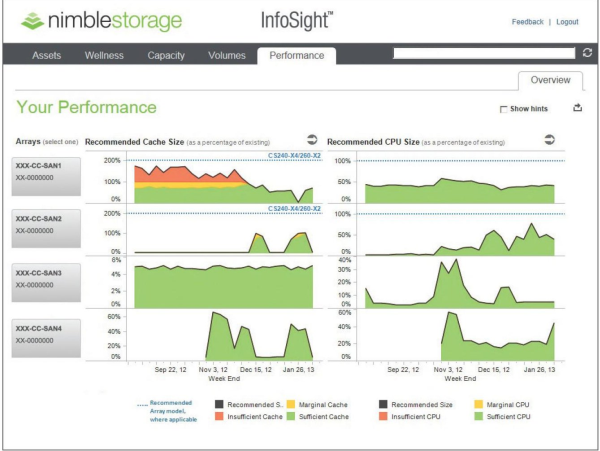
Besides, Image is everything…the actual design of the array itself (box and tray) does not look good as Equallogic…thought I have to admit the face plates for both Nimble and Tegile look cool…but somehow it doesn’t match with the array design behind it, strange…probably the designers are different for face plate and array.

Yes, Nimble’s snapshot compression and de-duplication are good, but there is always a trade off in performance as compression requires CPU time to process. Fyi, Equallogic firmware 8.0 has this similar build-in snapshot compression already. After all, it seems to me both Nimble and Tegile are putting space utilization as its 1st priority selling point than it’s SSD performance, so Equallogic has no choice but to catch up. Seemed Nimble and Tegile are really pushing Dell hard for this!!! Finally Equallogic has to change under pressure which is really good for its customer.
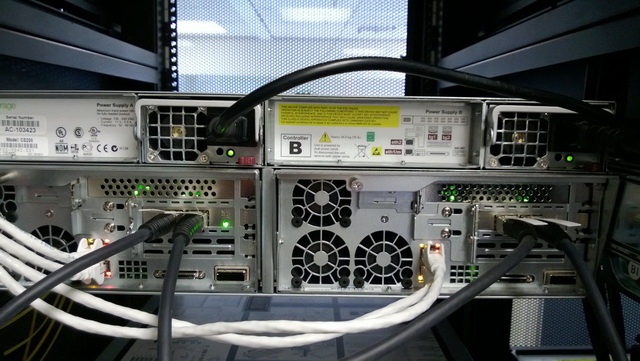
The other thing is Nimble and Tegile is x86 based hardware (Ah…SuperMicro!!!) while Equallogic uses propitiatory RISC based CPU and Nimble’s firmware (ie, software) is based on open source Linux cluster file system (GFS? To be confirmed).

One more thing I don’t like Nimble and Tegile is their disk reliability, 7,200RPM SATA, come on, it’s confirmed those SATA are really unreliable and risky, I wouldn’t trust putting our mission critical data on those disks for sure. Even for our Equallogic 15K SAS, the failure rate per array is almost 1/16 every year…read too many horrible stories about those SATA array (ie, PS4100 series), just plain scary!
Last but not least, probably the most important one…price!!! Nimble or Tegile isn’t cheap really…as a new comer, I think it at least should have an attractive selling price in order for others to switch from the big bothers.
Still…IMOO, somehow, I still wouldn’t classify both Nimble and Tegile as the next generation of SAN vendors and it’s interesting to see Nimble’s founder were actually from Netapp…this reminds me Fortinet’s founder was actually from Netscreen (btw, both founders are Chinese)
Finally, there is an interesting report on Hybrid-Storage-Array-Buyers-Guide by DCIG
Nimble and Tegile: The new Lefthand and EqualLogic by John Sloan

Which hybrid storage solution should we go with, Nimble or Tegile? You can tell when a technology has crossed the Rubicon of acceptance when the question shifts from validating the technology to comparing the leading evangelists of the new approach.
In this case the new technology or approach is hybrid storage which includes solid state with traditional disk. A couple of years ago organizations wanted information on solid state storage and whether solid state would help mitigate IO bottlenecks. Were the IOPS worth the higher cost per gigabyte of solid state?
Today hybrids are hot and just about everybody has a scheme for adding solid state either as a cache layer or a solid state drive (SSD) tier. Nimble and Tegile stand out because they are built from the ground up to be optimized for a mix of solid state and spinning disk. They both argue that traditional storage is built for disk even if it has solid state added to the mix.
Seven or eight years ago the new storage technology was iSCSI. Fibre Channel was the dominant architecture for storage networks and arrays. But some feisty start-ups started championing this idea of wrapping SCSI storage blocks in internet protocol and pushing it across Ethernet networks.

Two of the bright stars in that iSCSI firmament were LeftHand Networks and EqualLogic. There were other players to be sure but these were the two I heard about most from storage buying prospects, especially in small to midsize organizations. Somewhere during 2007 the predominant question from these prospects went from “Should we consider iSCSI solutions?” to “Which iSCSI storage solution should we go with, Lefthand or EqualLogic?”.
Then, as now, it was server visualization that pushed the start-ups into the limelight. Once VMware supported iSCSI for shared storage, midsized organizations buying their first SAN array for server consolidation/virtualization got very interested in Lefthand and EqualLogic.
The trigger now is the need to maintain consistent IOPS for virtual deskop initiatives. Failure of traditional shared storage to scale to VDI boot storms derailed many an implementation. Nimble and Tegile want to be your core storage platform but VDI has been their foot in the door of the data center.
So which of the two should you go with? Nimble or Tegile? Well, of course, it depends. Of the contests I’ve seen over this past summer, among organizations that have shortlisted both vendors, I can say that the two have been competing neck and neck. Those that have made their decisions say it was an extremely close run thing. From what I’ve seen:
Nimble seems to win over Tegile on cost, both upfront acquisition costs and expected future expansion/scaling costs.

Where Tegile wins over Nimble is in technology. More than one potential customer has told me that they really like how Tegile works. Tegile also supports multiple connection protocols where Nimble is iSCSI-only (that will likely change before the end of 2015).
We ranked both Nimble and Tegile as innovators in our most recent Vendor Landscape: Small to Mid-Range Storage Arrays. Tegile got kudos and ranked higher for their technology.
But as noted it is a very close run thing. Where one leads over another it is by degrees, not a slam-dunk differentiation. There is also the usual caution over risk of going with the small (albeit rapidly growing) start-ups over established players.
Lefthand and EqualLogic were both eventually acquired by HP and Dell respectively. A similar pattern was repeated with two other upstart storage innovators 3par and Compellent.
If you can’t beat them buy them. The established players are struggling right now to beat Nimble and Tegile. But the usual mainline storage suspects have pretty crowded portfolios right now.They may not have room for a Tegile or a Nimble.
Nimble vs EQuallogic by Austin Henderson
The debate between Equallogic and Nimble essentially came down to the fact that we really liked the offering and the people of Nimble but questioned their staying capacity in the market. We were fearful that we would either purchase the product and it would not perform as advertised or that we would purchase the product and in two years they would be gone as a company.
The Equallogic brand name is a solid name and has a lot of experience to stand strong upon, but our research kept turning up some questions about how they had elected to employ snapshots in their platform and we reasoned that our ability to store snaps of our data on that device would be reduced in comparison to the Nimble product. This fear combined with the lack of follow through and inadequate justification of questions by EQ references and sales engineers confirmed our suspicion of the product as inferior in a technical sense.
To address the Nimble performance numbers we discussed with existing customers how the array performed and convinced them to give us 60 day terms on the purchase order – thus if it didn’t perform we would box it up and send it back. After review with other customers and their engineers we were fairly confident this would not be the case and as such decided we could take that risk.
Our Nimble array arrived and was installed with the help of two Nimble resources in very short order. Testing began shortly after install and within approximately a month all production data was moved to the device. Our RPO stretches backwards in excess of several weeks in some cases and the innovative approach to how the product takes data snapshots combined with thin provisioning and inline compression.
Our performance numbers are better than we could have imagined thanks to the use of SSD drives and while not measured yet the energy requirements have dropped considerably given that we went from 60 – 15K spinning drives to 4 SSD drives and 12 spinning drives. Currently we have seen very few spikes above 3K IOPS and the device can scale on random read/write layout to approximately 15K – thus we have headroom to spare.
In the end the lasting power of the company remains to be seen – and we have our doubts – but conversations with the CEO and other leaders in the company lead us to believe the intent of the company is to leave their mark on the storage industry, not to exit stage right. Given our experiences thus far I would say they are headed for such a legacy and we are proud of and stand by our selection.”