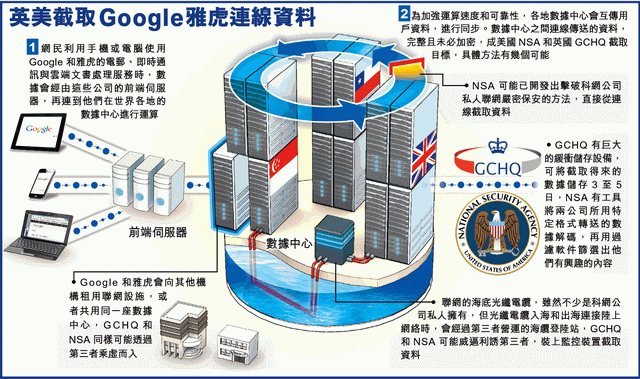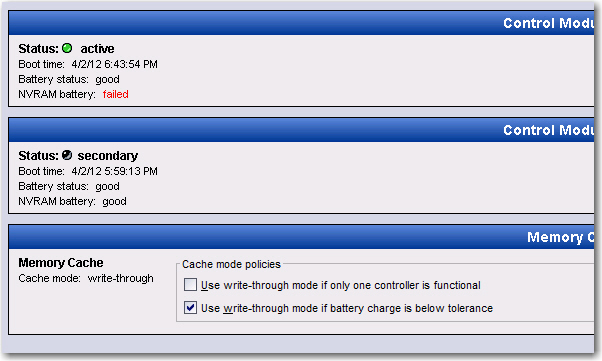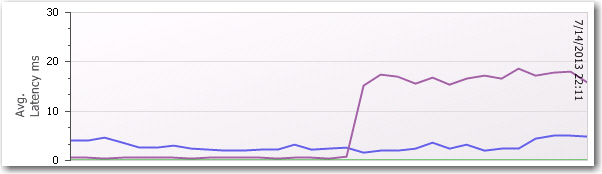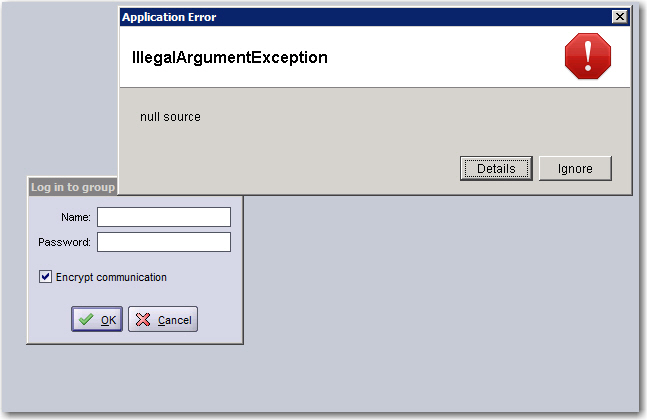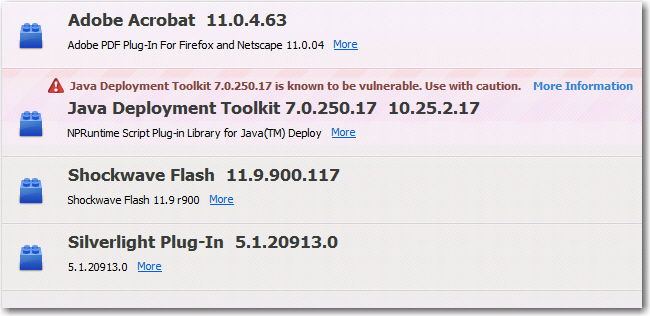Gigantic External Storage for Desktop

I couldn’t believe my 2TB LaCie Minimus (two of them, 2nd one is for backing up the 1st one) has been filled up so quickly in less than 2 years, probably due to all those 720P MKVs. ![]()
So I’ve decided to look around for something bigger in storage size. This time I was looking for at least 3TB to 4TB, and it turns out 4TB is the one to go for in terms of $ per 1TB, at least this is the case for LaCie Porsche Design P′9230 as it’s the same $ per 1TB for 3TB and 4TB.
Most importantly I wanted to have another Lacie because I can re-use the existing power supplies (ie, 3A plug) instead of adding two extra power supplies which I don’t have room for on the power bar.
Physical dimension is also important, as LaCie Minimus is currently the smallest external disk available and of course not not mention how cool it looks! The only draw back is LaCie Minimus only comes with 1 year warranty.
In fact, I’ve looked at other brands as well such as Seagate and Hitachi (Touro Pro, 7,200RPM), but the size is simply much larger than LaCie and they all look dull in terms of design and style.
Yes, I am well aware of the extra 20% premium I have to pay if I stick to LaCie, but consider all facts and limitations, plus I found out LaCie Porsche Design P′9230 comes with 2 years warranty, so the choice is very clear!
Somehow all LaCie disks are in fact Seagate, my Minimus 2TB is ST2000DL001 and Porsche Design P′9230 is ST4000DM000, both are 5,400 RPM.
People say the best is yet to come and yeah, the shop owner agreed to give me extra 2.5% off as I was buying two at the same time, so here we go, two gigantic 4TB disks sitting in front of my desktop and doing the data transfer now.
The only complain I have is why LaCie couldn’t make the Porsche Design P′9230 to be the same size as Minimus? It’s about 20% larger in dimension and it also uses plastic material with holes instead of metal in the bottom part (that’s why it’s hotter). I thought Seagate harddisk should be the same size, no matter if it’s 2TB or 4TB, or does the bigger brother requires more space to dissipate heat?
Of course, 400GB was wasted after format, leaving only 3.66TB usable, this somehow reminds me the same 3.66TB usable size in my Equallogic PS6000XV (600GB x 16). So think of having all the storage of a PS6000XV in a little LaCie Box, the idea is quite neat and funny.
Finally, there will be 6TB and 8TB to be released in 2014, well, reliability is always another issue of course. ![]()