Firefox Issue: Equallogic Group Manager Applet Doesn’t Work Properly After Upgrade to Java 7 Update 25
The EQL GM Java Applet stays as blank screen for about 2 minutes and then throws an exception as shown in the picture below, simply ignore the error then group manager login screen will appear agin. This problem doesn’t occur if I launch the EQL GM in web browser, strange!
Seemed quite a few having the same problem on Dell’s EQL forum after upgrading to Java 7 Update 25, Yes, we selected to upgrade because there is a serious security hole in Java 6.
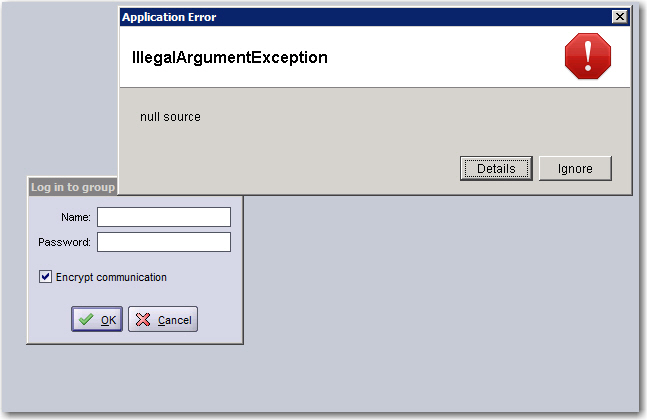
This is the warning showing in Firefox Add-On Page.
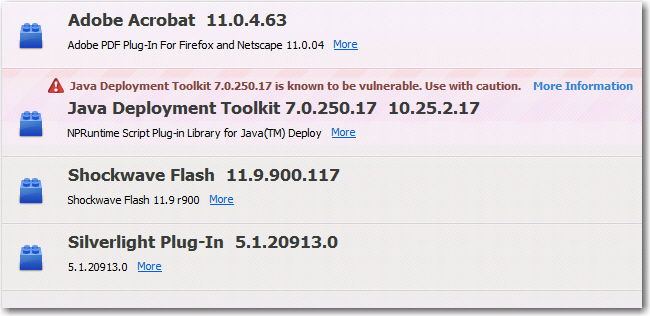
The other problem is after I clean the Java Cache, my EQL Group Manager icon on desktop has also gone, does anyone know how to recreate such icon? I don’t want to re-install HIT for Windows again just for getting the icon back for sure. ![]()
I think it is the problem of java 7 u25, as I cannot login my company freight forwarding system too.
After down grade back to java 7 u21, everything back to normal
Danny
Thanks Danny. That’s what Dell’s ProSupport told me too, but I was not convinced back then, and he promised to call me back today before 2pm, obviously he didn’t as usual. So the local EQL support still sucks really.
Btw, how do you downgrade to java7 u21?
just uninstall the java 7 u25 and then re-install the java 7 u21, in the add/remove program
Guess what, the latest Firefox v24 and the latest Java Deployment Toolkit 7.0.250.17 doesn’t even allow me to open any Java page, so I have to use IE instead, that sucks really!
Danny,
The latest u45 even killed my IE, so I have no choice but to remove u45 and install jdk-7u17-windows-x64.exe instead (btw, java 7u21 doesn’t work somehow)…pissed me off really together with a R710 and EQL disk failure today, all 3 happened within the last 10 hours.
and Guess what? Both IE and Firefox shows the same error page.
“Your browser does not seem to have Java support enabled, or it does not have a Java plug-in.
You can download the latest Java plug-in by clicking here.”
Until I’ve found EQL Don Williams reply.
Back to Business!!!
So the conclusion is if you are still running with an old Equallogic firmware (v5.2.2 like me), then you just have to use a previous Java version in order to get the grpamin GUI up and running.
Ha…I was thinking in an over complex way for the downgrade method, thanks.