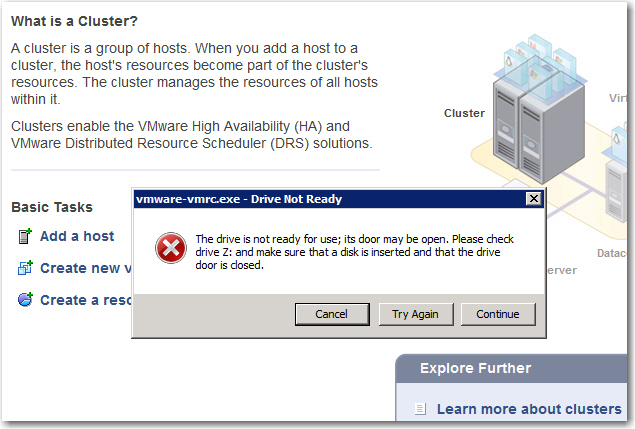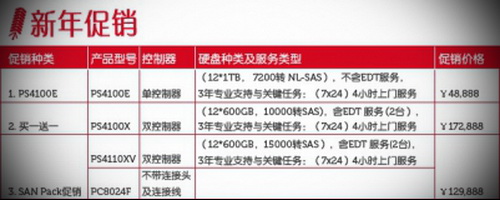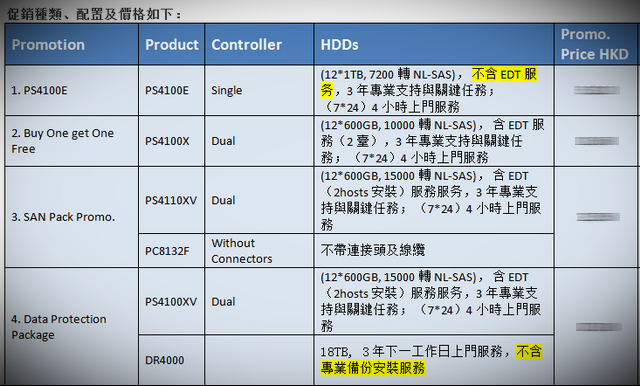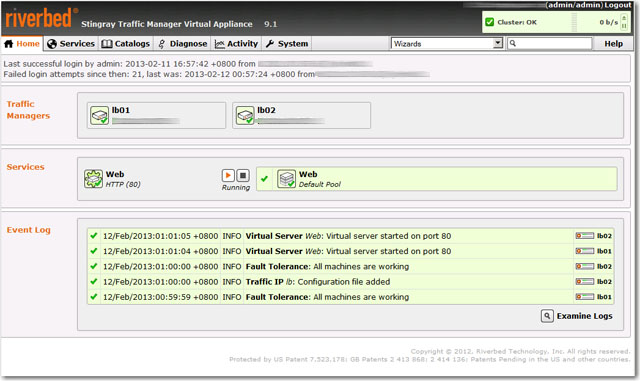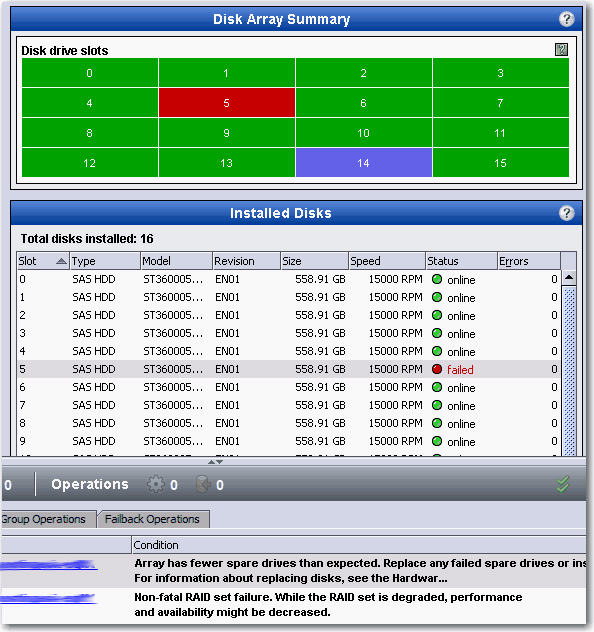最後發現Dell剛剛賣出了10萬台Equallogic,大中華地區的銷量尤其顯著,回想起來,上次跟香港區其中一個銷售頭頭談起,才知道自己在2010年中幫顧客採用了PS6000XV也算是香港的首批Equallogic顧客了。
标题: HP EVA P6550 VS dell EQuallogic PS6100XV
作者: watechws 时间: 4-18-2013 17:13
标题: hp EVA P6550 VS dell EQuallogic P6100XV
本帖最后由 watechws 于 4-18-2013 17:32 编辑
两者价格相当、性能相当
相似处:
1、接口方面eva为4*8GbFC+8*1GbEiSCSI,EQ为8GbEiSCSI
2、皆为双活双控、eva共16GB缓存>EQ8GB缓存
3、EVA底层为惠普Vraid,EQ单一member只能存在一种raid
区别:
1、EVA历史悠久,EQ初出茅庐
2、EVA混合了FC口和iSCSI口,EQ仅有iSCSI
3、EQ只能scale out,EVA只能scale up
稳定性EVA》EQ
扩展性EQ》EVA
如EVA使用FC,扩至最大容量、最大主机数量后总成本二者近似
如仅使用iSCSI,扩至最大容量、最大主机数量后总成本EQ》》EVA,不过此时性能EQ》EVA
考核严格单位:老老实实用EVA
人性化单位:EQ值得一玩
其实同等预算华为的T系列也值得考虑,点睛之笔是最大1.2TB的ssd缓存,免除了只能scale up产品机头性能不足的顾虑,又不用承受scale out产品丢数据的压力。
最后大家都支持VAAI
作者: housefull 时间: 4-18-2013 17:53
个人觉得选HP EVA P6550 不如考虑一下 HP 3PAR StoreServ 7200
作者: allenzhang628 时间: 4-18-2013 17:53
EMC VNX5300呢?
作者: housefull 时间: 4-18-2013 17:56
个人觉得EMC VNX5300中规中举,没有性价比
作者: allenzhang628 时间: 4-18-2013 18:04
不知道华为的存储如何,之前我都没听说过。
作者: HYBT 时间: 4-18-2013 22:14
EMC VNX5300
作者: watechws 时间: 4-18-2013 22:38
华为的HVS85T才牛
作者: winxp2000 时间: 7 天前
说点楼主不知道的故事吧
1– EVA的前身是什么? HP 收购Compaq的时候带进来的产品,在Compaq之前呢? EVA是什么? Digital,听说过这个名字 吗? 对的,EVA的技术是在Digital开发出来的,最早 2002年才在HP形成产品(HP StorageWorks)
2– 然后EQL呢? 在Digital被1999 年 compaq收购之前,就从Digital出来的元老成立的EQL公司(2001年成立),直到被DELL 收购;所以EQL是比EVA还要早出产品
3–这2个存储底层的所谓 “虚拟层”技术基本相同,但是EVA放弃了横向的扩展,做深度开发(但是深度比不过DELL的 Compellan)
4–EQL的控制器虽然是双活,但是IO只能走一个控制器,不能2个控制器同时IO的,这点楼主不懂了
5–最近的消息?因为DELL的关系,EQL跟VMWARE走得太近了,甚至2家合作制定了很多VMWARE底层的协议标准,包括VAAI的标准里面很 多函数都是EQL跟VMWARE一起制定的,包括最近5.1里面的空间回收,块拷贝;EQL能支持VMWARE的快照穿透(直接由EQL来实施 VMWARE层面的快照,这个需要每一个VM一个VOL这样设计才能做到)
6–EQL最近的发展可谓风头正猛啊,10G的ISCSI出来,下半年就会有 20G的 控制器面世(PS6120这样的)
接着就会有40G的控制器面世,而EVA最近生产和发展前途未卜啊,你可以看看这个新闻
惠普EVA产品未来路是否即将走到尽头?
http://www.enet.com.cn/article/2011/0120/A20110120816994.shtml
作者: winxp2000 时间: 7 天前
另外,EVA中高端 的 6和8系列仍然有FC的硬盘可以选择,但是,这里请注意
FC硬盘的接口到目前位置依然是4GB的,而且通道是串联的哦,纵然前端是8GB的FC,也最多是4GB的带宽
而SAS已经发展到今天是6GB,而且4个通道并行(6X4=24GB的带宽)
作者: winxp2000 时间: 7 天前
所以我的结论是,玩ISCSI 目前性价比最高的就是DELL 的 EQUALLOGIC系列存储
有钱的就上EQL里面的混合存储(7XSSD +17 10K SAS),或者直接1个SSD的笼子+1个15K的笼子做分层
没钱就上7.2K RPM的E系列
作者: dilidolo 时间: 7 天前
winxp2000 发表于 4-19-2013 00:04 
说点楼主不知道的故事吧
1– EVA的前身是什么? HP 收购Compaq的时候带进来的产品,在Compaq之前呢? EVA …
空间回收是SCSI-3 T10标准,跟VMware和EQ半毛关系都没有。所以很多不支持VAAI的存储也支持空间回收。
作者: watechws 时间: 7 天前
这个坛子把EQ抄到了天上有、地上无,我看EQ的硬伤却一大堆
作者: 天擎 时间: 7 天前
我感觉,可以用FC的存储,但是不要插FC硬盘,除非你一次买满,否则后面,你看到FC的硬盘的价格,你会
作者: dilidolo 时间: 7 天前
watechws 发表于 4-19-2013 08:37 
这个坛子把EQ抄到了天上有、地上无,我看EQ的硬伤却一大堆
HP和Dell间选?俺肯定选3par
作者: 天擎 时间: 7 天前
watechws 发表于 4-19-2013 08:37 
这个坛子把EQ抄到了天上有、地上无,我看EQ的硬伤却一大堆
EQ有啥硬伤,谈谈你的看法呀。
每个人都是从自己的使用情况出发,谈自己的看法,所以每个人看法不一样是很正常的。
作者: TiGi 时间: 7 天前
5–最近的消息?因为DELL的关系,EQL跟VMWARE走得太近了,甚至2家合作制定了很多VMWARE底层的协议标准,包括VAAI的标准里面很 多函数都是EQL跟VMWARE一起制定的,包括最近5.1里面的空间回收,块拷贝;EQL能支持VMWARE的快照穿透(直接由EQL来实施 VMWARE层面的快照,这个需要每一个VM一个VOL这样设计才能做到)
补充一下:这是基于HIT实现的 —— 而且其实并不限于VMware平台 —— Hyper-V上安装HIT/ME后,可以对Lun上单个VM进行快照。
作者: TiGi 时间: 7 天前
本帖最后由 TiGi 于 4-19-2013 11:27 编辑
天擎 发表于 4-19-2013 08:51 
EQ有啥硬伤,谈谈你的看法呀。
每个人都是从自己的使用情况出发,谈自己的看法,所以每个人看法不一样是 …
问题还是有点的 —— 当然,个人觉得有些问题不能算是大问题:
1、不支持FC;需要另外花钱才能使用NFS;
2、盘柜内,只能设置一种RAID;
3、扩充容量的话,只能再加主机框,而不能用扩展机框;
4、硬盘配置,有限制,例如只能半配或全配;
5、(目前为止)同步不能自动切换;
6、(目前为止)不支持删重;
7、功能特性,不用也要买。
————————
但是,EQL(或者说Dell),还是比较厚道的:
价格,同档次的产品中,不算贵;
新功能发布了之后,旧产品也能免费获得 —— 这点,估计绝大部分厂商的类似产品不会有吧?
例如:五年前买的EQL支持同步复制。
作者: allenzhang628 时间: 7 天前
只能说这里DELL的粉丝或者DELL自家的人比较多。
不过我相信仁者见仁智者见智了,也不是每个人都用过所有的品牌和产品。
反正鉴于一点,功能上能满足自己的需求就行。
至于商务层面,则有太多不可控的因素了。有时候选择什么产品不是仅仅从技术指标来决定的。
当然,我个人来选的话,我可能更喜欢EMC的统一存储。
作者: 天擎 时间: 7 天前
TiGi 发表于 4-19-2013 11:04 
问题还是有点的 —— 当然,个人觉得有些问题不能算是大问题:
1、不支持FC;需要另外花钱才能使用NFS;
…
这个只能说定位不同,毕竟10几20W的东西,不能和EMC的统一存储比。能够满足准备花10几万买个存储的用户的需求,就可以了。
更高的要求,意味着你要花更多的钱。
作者: winxp2000 时间: 7 天前
TiGi 发表于 4-19-2013 11:04 
问题还是有点的 —— 当然,个人觉得有些问题不能算是大问题:
1、不支持FC;需要另外花钱才能使用NFS;
…
1–EQL的口号你可能不知道,用iSCSI打败FC SAN(或者作世界上最快的ISCSI SAN,要比FC SAN还要快)
2–一个盘柜其实就是一个单位
3–EQL本来就没有扩展机框,因为EQL需要突出他们的横向扩展能力
4–硬盘这块我私人告诉你一个秘密,EQL的硬盘其实可以单块增加的
5–所有DR的功能都不能自动切换的
6–块级别的存储(不是文件系统级别那中NAS的哦)哪个支持去重的?
7–功能这东西,见仁见智
作者: housefull 时间: 7 天前
winxp2000 发表于 4-19-2013 15:44 
1–EQL的口号你可能不知道,用iSCSI打败FC SAN(或者作世界上最快的ISCSI SAN,要比FC SAN还要快)
2– …
呵呵。。。第一点就吹破牛皮了, 只能骗骗没见过世面的

作者: winxp2000 时间: 7 天前
口号而已,当时DELL收购EQL,也觉得有点夸张;不过后来随着市场的接触,接受和推广程度越来越高,根据IDC 最新报告
CY12Q4 的报告中
在大中华区(中国,香港,澳门)iSCSI存储的市场份额里,DELL的市场份额是 16.8% 排第一名(包括所有的企业)
在中国SMB中小型企业市场分析结果,DELL的ISCSI市场份额 39.4% 排第一名(领先第二至少3倍多)
作者: housefull 时间: 7 天前
本帖最后由 housefull 于 4-19-2013 17:57 编辑
winxp2000 发表于 4-19-2013 17:06 
口号而已,当时DELL收购EQL,也觉得有点夸张;不过后来随着市场的接触,接受和推广程度越来越高,根据IDC …
这些数字咋眼看起来很亮丽。。。
但仔细分析一下。。。大中华 / iscsi 存储。。。
实际的情况确是dell存储在全球的占有率只有个位数,五大不入,还比不上主要的对手HP
前五大存储厂商都没有一家主推纯iSCSI存储,只有dell一家在力推
dell的服务器销量全球第二,却拉不起自家存储的销量,全球占有率去年还下滑,要回去面壁思过一下了
dell的EQL只能在性价比方面有点优势。。。 要当真正的存储市场老大,路还远得很。。。

作者: winxp2000 时间: 7 天前
housefull 发表于 4-19-2013 17:55 
这些数字咋眼看起来很亮丽。。。
但仔细分析一下。。。大中华 / iscsi 存储。。。
这位网友,似乎带着有色眼镜,或者至少抗拒接受DELL EQL在ISCSI存储领域的领导地位这个事实
不过你非要拿全体存储的出货量来比,IDC也有数据
你想知道吗?
Great China IDC CY12Q4 – Overall Storage Dell 9% 排名第三,相对上一个季度,DELL上升了2名
跟去年全年相比,DELL的市场占有率上升了1.8% 相比去年增长了 35.3% ,相对正规存储行业的发展,戴尔的贡献是 +27.6%
排第一的是IBM 22.4%,但是相对上一年占有率下降了 2.6% 相比去年 没增长,还是降低了 3.6%(就是负增长),对整个行业的贡献是 – 11.2%
排名第二的是EMC 15.9% 相比上一年市场份额增长了 0.5% 相比上一年增加了 10.9% 对存储行业的贡献是 3.2%
作者: winxp2000 时间: 7 天前
本帖最后由 winxp2000 于 4-19-2013 18:09 编辑
另外,DELL的服务器,全球第一了,中国也是第一了;这位第二的朋友你的数据要更新啊
IT行业发展太快了,DELL今年的主题其实什么都不是,就是迈克尔.戴尔 个人对戴尔公司的反购计划
他准备让DELL在纳斯达克退市,全盘私有化
作者: housefull 时间: 7 天前
winxp2000 发表于 4-19-2013 18:06 
这位网友,似乎带着有色眼镜,或者至少抗拒接受DELL EQL在ISCSI存储领域的领导地位这个事实
不过你非要 …
说实话,对dell的EQL没有什么意见,还赞扬它的性价比,绝对不带任何有色眼镜。。。看不惯有人对EQL吹泡泡而已
EQL不可否认也许是“纯iSCSI存储”的老大,但在存储市场里,还是个小弟弟。。。
另外,我看到的IDC分析报告是这个:


作者: allenzhang628 时间: 7 天前
winxp2000 发表于 4-19-2013 18:07 
另外,DELL的服务器,全球第一了,中国也是第一了;这位第二的朋友你的数据要更新啊
IT行业发展太快了,DE …
不是被黑石从中插了一手么?
我看Michael Dell的私有化计划比较悬。
作者: winxp2000 时间: 7 天前
本帖最后由 winxp2000 于 4-19-2013 18:36 编辑
housefull 发表于 4-19-2013 18:19 
说实话,对dell的EQL没有什么意见,还赞扬它的性价比,绝对不带任何有色眼镜。。。看不惯有人对EQL吹泡泡 …
没办法,全球市场跟大中国区市场的确结果不同
全球市场而且是统计了所有的SAN营收 DELL 是 6.8%
你的数据没问题, EMC的确是 30.7%
但是,要知道DELL也是从收购了EQL和康贝之后才大规模做自己的存储,短期内有这么快增长的速度已经非常不错了
中国的很多用户,现在恐怕都不知道戴尔有存储的;
EQL在虚拟化领域取得的成绩,也是有目共睹的,并非吹出来的
你用过EQL,就知道这个存储在VMWARE的环境下非常便利,舒服,性能非常优秀(不需要调优之类的东西)
之前DELL在卖什么?
卖EMC的CX系列,你没看错
今天EMC的30.7%里面多少有DELL当年帮他们开拓的功劳(原因不说你也明白)
作者: housefull 时间: 7 天前
winxp2000 发表于 4-19-2013 18:29 
你有独立证明的版本吗?我那个晚上可以上传给大家看看
另外,再给你贴个服务器的。。。

http://www.idc.com/getdoc.jsp?containerId=prUS23974913

作者: winxp2000 时间: 7 天前
allenzhang628 发表于 4-19-2013 18:28 
不是被黑石从中插了一手么?
我看Michael Dell的私有化计划比较悬。
http://www.cnbeta.com/articles/234307.htm
4月19日消息,据国外媒体报道,消息人士透露,在声称有意竞购戴尔不到一个月之后,私募股权公司黑石集团已经退出对戴尔的争夺。黑石此前一直在争 取各方支持竞购戴尔,压过创始人迈克尔·戴尔(Michael Dell)和私募股权公司银湖的联合报价。按照黑石的收购方案,戴尔的部分股份会维持在股东手中。
黑石发言人拒绝对此置评。该公司放弃竞购的原因还不得而知。
作者: winxp2000 时间: 7 天前
housefull 发表于 4-19-2013 18:34 
另外,再给你贴个服务器的。。。
那抱歉,我看错了
大中华区的IDC report是有第一的
作者: housefull 时间: 7 天前
winxp2000 发表于 4-19-2013 18:29 
没办法,全球市场跟大中国区市场的确结果不同
全球市场而且是统计了所有的SAN营收 DELL 是 6.8%
再反驳你几点吧,以事实说话:
1 EMC的市场占有率最大的贡献来自他家的中高端存储,dell以前卖的cx低端淘汰很久了
2 dell在存储的总体市场占有率去年下半年开始缓慢下滑。。。
他家的EQL市场占有率却在提升,这说明两个问题,
一 dell主推eql,他家其他的系列没怎么卖出
二 dell把eql归类为”纯iSCSI存储”,在这个类别的市场占有率提高,但其实是这个类别前几大存储商都不怎么做的,所以出现了“山”中无老虎,猴子称大王的现象
三 要说跟vmware最密切的存储厂商,dell还排不上号,建议你去vmware BJ研发office看看。。。emc很低调
四 要说VMWARE的环境下便利性,舒服性,建议你有机会瞧瞧 hp 3par , ibm v7000 … 要说性能,比eql好的就数不胜数了
五 eql是不错的“性价比”产品

作者: TiGi 时间: 7 天前
本帖最后由 TiGi 于 4-19-2013 19:22 编辑
housefull 发表于 4-19-2013 18:19 
说实话,对dell的EQL没有什么意见,还赞扬它的性价比,绝对不带任何有色眼镜。。。看不惯有人对EQL吹泡泡 …
26楼的表,我看过,没有记错的话,与之配套的还有一个表:整个磁盘市场份额 —— 好像在这个表内,Dell排第五。
结合Dell目前在PC市场(No.3 – No.5)、x86服务器市场(No.3)的地位,其实很显然,Dell的外置存储系统的市场排名还是比较靠前的。
而两个表格中,还有很多事情没有明说:EMC、IBM、NetApp、Hitachi的大部分存储,定位、定价都要较Dell的高 —— 高端存储盘柜内,一套盘柜10万美刀的话,可能也就是10TB、20TB的容量;而PVMD系列的价格,也就是2万美金左右;而20个或40个PC硬盘的 价格,也就是2000美刀。
————————
产品比较,其实有个限定、先决条件:在一定的价格的情况下。
对于这里的大部分人员而言,如果使用共享存储,基本上也就是iSCSI以及中低端FC或者中低端统一存储 —— 用高端的,肯定有,随便揣测一下:“dilidolo”一个人他们公司每年的NetApp的采购金额总额,说不定就远超这里其他用EQL的所有人的采购总 金额。呵呵。由此,Dell的市场地位可见一斑(确实处于市场“小弟弟”;当然,也可以说“iSCSI”老大)。但是,这一切其实都无所谓的,存在就是合 理。所以,”eql是不错的“性价比”产品”。呵呵。
作者: housefull 时间: 7 天前
TiGi 发表于 4-19-2013 19:16 
26楼的表,我看过,没有记错的话,与之配套的还有一个表:整个磁盘市场份额 —— 好像在这个表内,Dell排 …
dell排第五是2012的前三季。。。第四季开始下滑,跌出前五。。。
同意你的总结, eql =性价比

作者: TiGi 时间: 7 天前
本帖最后由 TiGi 于 4-19-2013 20:43 编辑
housefull 发表于 4-19-2013 19:22 
dell排第五是2012的前三季。。。第四季开始下滑,跌出前五。。。
同意你的总结, eql =性价比
如果不谈性价比,那这里所有的XDJMs,使用的个人电脑,都应该配置(三台或者四台总计)128GB以上的内存、2TB以上的SSD,呵呵。但是用这样的电脑的,有几个人?呵呵。
如果不谈性价比,这个论坛的接入线路应该至少1GB —— 1000个并发,每人1MB;不可用的时间,每年不得超过5分钟 —— 打开网页报错时,去倒杯水,回来就好了,呵呵。
作者: housefull 时间: 7 天前
TiGi 发表于 4-19-2013 19:27 
如果不谈性价比,那这里所有的XDJMs,使用的个人电脑,都应该配置128GB以上的内存、2TB以上的SSD,呵呵。 …
说句老实实话“性价比” 这种东西是相对的。。。
抱怨eql系列贵而买md系列的人也不在少数。。。呵呵

作者: TiGi 时间: 7 天前
winxp2000 发表于 4-19-2013 18:39 
那抱歉,我看错了
大中华区的IDC report是有第一的
即便你看错了,也不会太离谱。
排名,有几种,销量、销售额,以及特定产品(例如x86、WinTel架构等)的销量、销售额。
Dell的服务器主要是x86的(有ARM的),而且整体定位、定价,可以说是前五位中,最低的,因此可想而知,Dell的服务器销量还是很领先的。
——————————
此外,很多咚咚,不能看数字的,如果仅仅看数字,Cisco的销售额,只有Dell的 1/5!而五大以外的其他厂商的,总计还不如Dell —— 或者说排名第四及以后的,连HP一家都不如。呵呵。
作者: housefull 时间: 7 天前
TiGi 发表于 4-19-2013 20:04 
即便你看错了,也不会太离谱。
排名,有几种,销量、销售额,以及特定产品(例如x86、WinTel架构等)的销 …
老外最看重的就是数字, 知道 Mc dell为什么要急着将他一手创建的dell退市么? …呵呵
Dell目前的市值只有它最风光时候的 1/5
没有亮丽的数字,华尔街可是吃人不吐骨头的…

作者: TiGi 时间: 7 天前
housefull 发表于 4-19-2013 19:55 
说句老实实话“性价比” 这种东西是相对的。。。
抱怨eql系列贵而买md系列的人也不在少数。。。呵呵
EQL的性价比,一定金额的前提下,在两个情况下(甚至可以说是两个同时发生的情况下)才会体现:
1、使用了大部分功能 —— 不用快照、卷克隆、精简备置、主机集成工具等功能,没必要用EQL;
2、有两个或者两个以上的EQL —— 只有一个EQL的话,复制、同步、迁移,都用不了。
跨盘柜的Lun/卷扩展、跨盘柜的自动均衡等,个人觉得,还是有一定的风险性的。
作者: allenzhang628 时间: 7 天前
我觉得能实现我的功能,老板能批准预算,就ok了。
说实话,哪家排名第几跟我们这些人有什么关系?
我们公司总部的老外开始推荐我去看看华为的了,看来华为在海外还蛮发力的。
作者: TiGi 时间: 7 天前
allenzhang628 发表于 4-19-2013 21:11 
我觉得能实现我的功能,老板能批准预算,就ok了。
说实话,哪家排名第几跟我们这些人有什么关系?
或者买个螃蟹吃一下?
作者: dilidolo 时间: 6 天前
TiGi 发表于 4-19-2013 19:27 
如果不谈性价比,那这里所有的XDJMs,使用的个人电脑,都应该配置(三台或者四台总计)128GB以上的内存、 …
性价比一定要,但是是横向比较。EQ这个级别内性价比确实很高。但是跟高一个的产品比性价比就不能起决定作用了。
到了高一个级别的又要横向比较性价比了。
作者: TiGi 时间: 6 天前
本帖最后由 TiGi 于 4-20-2013 10:15 编辑
个人总结一下自己的观点吧:
1、就整个存储市场而言,EQL的价格不便宜,而功能、特性也不是最全、最好、最牛的;
2、在一定价位的情况下,在具备一定功能的前提下,EQL具有足够的性价比 —— 之所以这样说,参见39楼和42楼以及下面第4点;
3、在纯iSCSI市场,EQL不管是技术还是市场份额都具有一定的优势 —— 之所以说“纯iSCCSI”、“一定”,就是为了避免各种可能的争执,此外也不能脱离“1”这个前提 —— 对于探讨对象的不明确,前面已经有太多的争执了 —— 怎样界定优势,也没有必要争执了,一个细分市场具有一定的市场,就能称之为优势,例如某些行业软件,其实很烂,但是在这个市场能混、有足够的份额,就可以 称之为市场优势 —— “winxp2000”的某些观点,其实没错,只不过没有在前面明确说出先决条件;
4、Dell的价格,就我自己感触,不管是销售还是售后,都还是有一定的竞争力的 —— 咱们不说最便宜、很便宜,毕竟怎样是便宜,很难界定 —— 我们的兄弟企业,去年底在Dell那里续保了两台HP的服务器,续保价格,基本上只有HP原厂的7成左右;而“dilidolo”这个巨牛的NetApp 客户和我这个一般的Dell客户,也曾经比较过后续服务价格,EQL的第6、7年续保相对价格远较NetApp的第4、5年的续保相对价格还要便宜 —— 相对价格,是指“续保价格”与“产品新购时的总价”之比。
————————————
奥迪A4是不错的车子,但是和A8去比? —— 而A4和A8去比较性价比,也没有意义 —— “买、坐A8的”和“买A4的”的是不同的客户群。当然,A8和RR去比,又不是一个级别的了。
作者: yangtaoyuke 时间: 6 天前
我进入vmsky坛子里边来后,这是我觉得各位资深专家最精彩的一个帖子,收藏了。
作者: allenzhang628 时间: 6 天前
yangtaoyuke 发表于 4-20-2013 20:29 
我进入vmsky坛子里边来后,这是我觉得各位资深专家最精彩的一个帖子,收藏了。 …
我也算一个么?
作者: watechws 时间: 4 天前
其实众多EQ高级黑们连EQ最重要的功能优势都不知道
作者: qieyifonger 时间: 4 天前
18摸现在都准备要把x86服务器卖给来弄我了,这个世道啊


作者: watechws 时间: 4 天前
housefull 发表于 4-18-2013 17:53 
个人觉得选HP EVA P6550 不如考虑一下 HP 3PAR StoreServ 7200
StoreServ 7200美元报价差不多,软妹币市场价》eva P6550。
作者: housefull 时间: 4 天前
watechws 发表于 4-22-2013 15:51 
StoreServ 7200美元报价差不多,软妹币市场价》eva P6550。
HP 3par 最近进行了一次降价, 国内有几个配置型号在进行促销推广。。。
有兴趣的可找当地有实力的HP销售问问
作者: duanxk_de 时间: 4 天前
 很精彩,要加精华。。
很精彩,要加精华。。