3D肉蒲團之極樂寶鑒
號稱全球第一部的香港3D三級片﹐鋪天蓋地式地宣傳的確令吸引力大增﹐看完後﹐覺得3D效果很不給力﹐最後才知道原來肉蒲團是套警世的愛情片。
![700x985_movie7515posters3d_sex_and_zen_extreme_ecstasy-hk_teaser[1] 700x985_movie7515posters3d_sex_and_zen_extreme_ecstasy-hk_teaser[1]](http://www.modelcar.hk/wp-content/uploads/2011/04/700x985_movie7515posters3d_sex_and_zen_extreme_ecstasy-hk_teaser1.jpg)
號稱全球第一部的香港3D三級片﹐鋪天蓋地式地宣傳的確令吸引力大增﹐看完後﹐覺得3D效果很不給力﹐最後才知道原來肉蒲團是套警世的愛情片。
![700x985_movie7515posters3d_sex_and_zen_extreme_ecstasy-hk_teaser[1] 700x985_movie7515posters3d_sex_and_zen_extreme_ecstasy-hk_teaser[1]](http://www.modelcar.hk/wp-content/uploads/2011/04/700x985_movie7515posters3d_sex_and_zen_extreme_ecstasy-hk_teaser1.jpg)
Yesterday, I tried the cpuid.coresPerSocket setting on a testing W2K3 Web Edition VM (plain install, no SP), I set cpuid.coresPerSocket = 4 with 8 vCPUs and I was able to boost the VM to 8 CPUs in task manager (ie, 2 sockets with 4 cores on each sockets), then I remove the cpuid.coresPerSocket parameter from .vmx and reduce the vCPU to 1, problem started to occur after reboot the VM.
Veeam Monitor and ESX Performance Tab started to show CPU over usage alarm and CPU stayed at 100% no matter what, I even remove the VM from Inventory as added it back again as I though it may solved the problem, nothing worked until I found VMware KB1077.
However there is no option in Device Manager > Upgrade Computer HAL to change from Multiprocess HAL to Uniprocessor HAL prior W2K3 SP2, I do have a little program to do it, but I forgot where I put it, so I simply upgrade the VM to SP2 and all the problem disappear after reboot.
I don’t think this will occur in W2K8, probably only happen in old OS like W2K, W2K3 prior SP2, so all you need to do is to select the correct processor HAL for your VM.
上星期一口氣連續看了4集的Fast and Furious﹐說實在的不太喜歡漂移文化﹐好端端的車﹐幹什么偏偏要在那曲折的山路上漂來漂去的﹐一點美感都沒有﹐差點兒看得我悶出個鳥來﹗還好當中有不少經典的美國肌肉鏡頭﹐尤其是那台加入了NISSAN引擎的GT390﹐最後終于看得我血脈奔騰﹗
最近絕對是中了67′ 68′野馬的劇毒全因為鄰居的1比1 1968年棗紅色GT390 的V8咆哮汽缸﹐實在是太好聽了﹗那獨特的引擎聲音比現代法拉利和林寶的V8聲音更加悅耳動聽﹐令人完全感受到了當年福特老先生的雄心壯志﹐老先生發誓要追趕過意大利的小紅車﹐激情的結晶品就是後來成為一代歷史經典的GT40和Mustang﹗大家雖然都是馬﹐但如果法拉利是匹激情的駿馬﹐那Mustang肯定就是一頭難以馴服的美利堅野馬﹗再加上428Jet引擎一舉把Mustang推上了400匹馬力的顛峰﹐Shelby老兄實在功不可沒﹗
想不到Exact Detail 2006年底的產品精細程度竟然可以跟Exoto相比﹐金屬青檸的顏色十分之漂亮﹐漆面光潔亮麗﹐引擎的細緻度令我驚訝﹐車廂的內飾完全沒令人失望﹐車椅還可以前後移動﹐另一個亮點是車的底盤如實的還原了真車﹐還是連動﹐而且整架車極有手感﹐十分之夠分量﹐﹗尤其是這款68年GT 500KR車尾巴的那堆指示燈﹐沒錯﹐就是這個迷人的盛臀吸引了我﹗真好看﹗
Exact Detail 對車模收藏家們照顧得相當週到﹐還附送一頂1比18的牛仔帽﹐我的證書還挺早的﹐115/1250﹐看來上手美國仁兄也是個野馬發燒友﹗
最後拿到此車的價格加運費比新的AA還要便宜﹐太值得買了﹗
(題外話﹕噢﹐最近的AA好像發瘋了﹐連車模店老闆們都這樣說﹐快推出的Bugatti Type 57訂價跟同款的CMC十分接近﹐難道AA真的想赶大家去買質量更好但价錢更便宜的CMC不成﹐AA這次簡直就是自掘墳墓。)
要說能配合這匹野馬的歌肯定非80年代搖滾勁旅Guns N Roses的Don’t Cry莫屬﹗MTV中還真的有匹68年的Mustang﹐真妙﹗當然另一名曲Knockin’ On Heaven’s Door也是絕配﹐尤其在拍攝野馬車模的時候﹐這兩首Rock N Rock肯定可以令大家大大提昇捕捉光影的感覺。
I’m totally falling in love with Amercian Classic Muscle Cars!
1/18 Exact Detail 1968 Shelby Mustang GT 500KR Lime Green

最近和不少朋友進行單打比賽﹐他們都不約而同地說我的球技穩健了﹐我覺得最明顯的是開球方面每Set少于3個Double Fault﹐而且第二發比以前有明顯的穩定性﹐應該是轉了半Backhand Grip和加強Spin的原因吧﹐現在更嘗試反手開多些大斜角Kick Serve。
而底線方面﹐對著強勁的上選﹑平擊時也鎮定了不少﹐而且儘量會做足Foot Work﹐令自己可以有充分的時間減少Late Hit的機會﹐所以來回10幾板已經可以應付自如了﹐但面對正反手都用強勁下側旋的攻擊還是無能為力。唯一的不好處就是感覺膝蓋的壓力不斷增加﹐開始酸軟了﹐年紀的關係吧﹐哈哈。。。
總結近期的進步最主要可能是心態上的改變和動作上的完整和流暢﹐儘量集中精神﹐別浪費體力和亂打﹐要有Plan﹐最後就是Focus真的極之重要﹐發現如果能Focus到﹐感覺連球速也相對地減慢了﹐真的很神奇﹐好玩﹗妙哉﹗
Content has been removed by the request of VMware on Apr. 28, 2011.
Anton (CTO of Starwind) gave me a great gift last night (StarWind v5.6 Ent), thanks! I couldn’t wait to set it up and do some tests on this latest toy!
The setup is very easy, took me less than 5 mins, probably I’ve installed the previous v4.x back in 2009, but setup according to my own taste is a bit tricky as you need to tweak starwind.cfg and understand the first few parameters especially under the <Connection> section.
It took me 1 hours to get everything working (ie, ESX MPIO+Starwind) as I want to limit the NICs to only iSCSI subnet, as well as change the default iSCSI port to 3268. Yes, sure you can use a non-default port as 3268, as my 3260 is occupied by Microsoft’s iSCSI Target 3.3. I found the default installation also opens the management and iSCSI port 3261/3260 to public in firewall, you definitely want to disable it and limit the NIC access in StarWind management console as well the .cfg file.
So I have configured two Gbit NICs on WindStar box,
10.0.8.2:3268
10.0.8.3:3268
On each of the ESX Host there are 4 Gbit NICs on iSCSI subnet, I added one of the target IP 10.0.8.2:3268, then I found ONLY 4 MPIO Paths discovered, but not the 8 paths, all 4 were using the 10.0.8.2 path, this mean the other redundant path 10.0.8.3:3268 was not being used at all, so MPIO was not working technically specking. On contrast, Microsoft iSCSI Target will add the other one 10.0.8.3:3268 automatically, so it correctly shows 8 Paths.
After searching Starwind forum with Google (yes, use that site: command, so powerful), I quickly located the problem is within starwind.cfg
You can do normal ESX multipathing in Starwind without the HA cluster feature of Starwind 5, just follow the instructions for configuring Starwind to work with XEN and uncomment the <iScsiDiscoveryListInterfaces value=”1″/> line in the starwind.cfg file. This allows ESX to see all the possible paths to the iSCSI target on the server.
After enabled it, and restarted the StarWind service, Bingo! Everything worked as expected! 8 MPIO paths showing Active (I/O). This tweak does work for ESX as well not just Xen, and in fact it’s a MUST to enable it in order to see all paths.
So within the last 3 days, I was able to added two software iSCSI SAN to my VMware environment together with Equallogic, now I virtually have three SANs to play with, I will try to test Storage vMotion between all 3 SANs and perform some interesting benchmarking on StarWind as well as Microsoft iSCSI Target.
Later, I will try to configure the StarWind HA mode on VM (which is hosted on Equallogic), so it’s an iSCSI SAN within another iSCSI SAN. ![]()
前天終于打電話給車模店訂了那台Autoart Ford Mustang GT390 1967年金色的﹐絕對是因為鄰居那1:1棗紅色的真傢伙實在太令人著迷﹗
今天路過Lancel手袋舖位﹐突然看見這個﹐太巧了﹗原來我的確對屁股好看的超跑情有獨鍾﹗想不到現在連美國的經典肌肉車也能迷倒我﹗
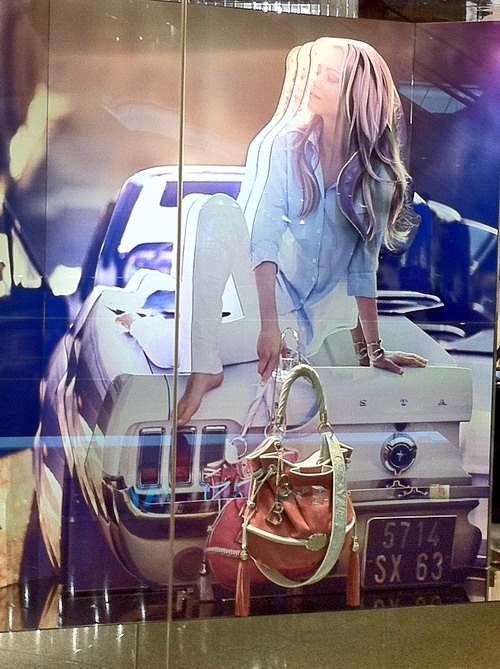
Official picture from Lancel web site:

As usual, I would wait at least 1 month before taking the firmware update, probably not to update the firmware at all as none of the following issues occur to me.
Issues Corrected in this version (v5.0.5) are described below:
• In rare cases, a failing drive in a array may not be correctly marked as failed. When this occurs, the system is unable to complete other I/O operations on group volumes until the drive is removed. This error affects PS3000, PS4000, PS5000X, PS5000XV, PS5500, PS6000, PS6010, PS6500, and PS6510 arrays running Version 5.0 of the PS Series Firmware.
I thought this has been fixed in v5.0.4 where the fix list indicates Drives may be incorrectly marked as failed. So this basically means a supposed failed drive is marked as health, but a healthy drive is marked as failed, wow, interesting! ![]()
• A resource used by an internal process during the creation of new volumes may be exhausted, causing the process to restart.
• If an array at the primary site in a volume replication relationship is restarted while the replication of the volume is paused, resuming replication could cause an internal process to restart at the secondary site.
• A resource used by the network management process could be exhausted causing slow GUI response.
• Volume login requests in clustered host environments could timeout resulting in the inability of some hosts to connect to the shared volume.
• A management process could restart while attempting to delete a local replica snapshot of a volume, resulting in slow array response at the primary site for that volume.
• When a management process is restarted, or a member array is restarted, a volume that is administratively offline could be brought online.
• If a member of the secondary site restarts while a volume replication is active, the group at the primary site could continue to report that the secondary site group is offline after the secondary site member is back online.
I often extend partition live (without downtime) for Windows VM using either diskpart or extpart from Dell, but extending partition under Linux is a totally different thing, it’s a bit complex if you are from Windows world.
Update: May 15, 2017
For CentOS 7 , use xfs_growfs /dev/cl/root as it’s use XFS file system instead of the traditional ext3/4 based file systems, also Group and volume name have been changed to cl (was VolGroup00) and root (was VolGroup00).
RMC Webserver 2.0: error 304 occured
The above is the error message when you tried to connect to DRAC III Web UI on Poweredge 2650, the old DRAC isn’t very stable, it just crashed without any reason from time to time.
To reset it the method is quite simple, you need to install Dell OpenManage 5.5 on CentOS, then issue the following command and wait 30 seconds before login again.
> racadm racreset
Btw, you can view DRAC’s information by
> acadm getsysinfo
RAC Information:
RAC Date/Time = Wed, 20 Apr 2011 16:54:27 GMT+08:00
Firmware Version = 3.37 (Build 08.13)
Firmware Updated =
Hardware Version = A04
Current IP Address = 10.0.0.22
Current IP Gateway = 10.0.0.2
Current IP Netmask = 255.255.255.0
DHCP enabled = FALSE
Current DNS Server 1 =
Current DNS Server 2 =
DNS Servers from DHCP = FALSE
PCMCIA Card Info = N/A
System Information:
System ID = 0121h
System Model = PowerEdge 2650
BIOS Version = A21
Asset Tag =
Service Tag = XXXXXXXX
Hostname =
OS name = Linux 2.6.18-92.el5
ESM Version = 3.37
Watchdog Information:
Recovery Action = No Action�
Present countdown value = 0
Initial countdown value = 6553
RAC Firmware Status Flags:
Global Reset Pending Flag = 0
Since the DRAC III Firmware Version 3.37 (Build 08.13) is quite old, I want to update it to the latest 3.38, A00 (the release note said it has fixed remote console bug, so worth the update), all you need is download the harddisk version and extra it firmimg.bm1 to your TFTP root, then login to DRAC again and select the Update tap, upload and the firmware and wait a few minute to complete the whole update.