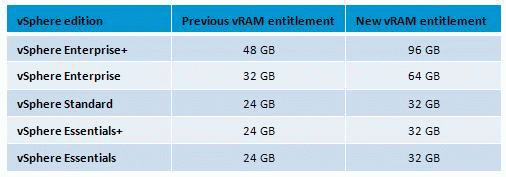VMware Finally Revised the License Under Heavy Pressure!
After the heavy 99.9% negative comments in VMTN, VMW finally surrendered sort of! Why did you do that in the first place? Stupid $$$ driven decision! You have hurt many loyal followers heart deeply this time. Now I finally see why Monopoly is a bad thing!
Finally ESXi Free Edition is able to use 32GB compares to 8GB previously and I also found VSSP actually encourages use of the reserved ram model that allows memory over-commitment, but isn’t that contradict to what vRam model is used for enterprise? Seem VMware has confused everyone including itself.
As you are probably aware, when VMware announced our new Cloud Infrastructure Suite, we also introduced changes to the vSphere licensing based on a consumption and value-based model rather than on physical components and capacity.
While we believe this model is the right long-term strategy as we move into the cloud-computing era, the announcement generated a great deal of passionate feedback from partners and customers that led us to examine the impact of the new licensing model on every possible use case and scenario – and equally importantly, taking into consideration our partners’ and customers’ desire to broadly standardize on VMware. We’ve listened to your ideas and advice, and we are taking action with the following three updates to the vSphere 5 licensing model:
•We’ve increased vRAM entitlements for all vSphere editions, including the doubling of the entitlements for vSphere Enterprise and Enterprise Plus. Below is a comparison of the previously announced and the new vSphere 5 vRAM entitlements per vSphere edition:
•We’ve capped the amount of vRAM we count in any given VM, so that no VM, not even the “monster” 1TB vRAM VM, would cost more than one vSphere Enterprise Plus license. This change also aligns with our goal to make vSphere 5 the best platform for running Tier 1 applications.
•We’ve adjusted our model to be much more flexible around transient workloads, and short-term spikes that are typical in test & development environments for example. We will now calculate a 12-month average of consumed vRAM to rather than tracking the high water mark of vRAM.
Finally, we introduced the vSphere Desktop Edition to address vSphere licensing in a desktop environment. vSphere Desktop is licensed on the total number of Powered On Desktop Virtual Machines allowing customers to purchase vSphere for VDI use case on per user basis. Our price books are being updated and will be available on Partner Central shortly.
Update Sep-14
There is an interesting article about how enterprises in Taiwan responded to the vRam change, it seemed 99% are still against the change.