Another Great FREE Tool from Solarwind: Storage Response Time Monitor
Just found Storage Response Time Monitor 10 mins ago, downloaded and installed it and love it at the first sight! It correctly shows me the real-time break down of each Equallogic volume latency and what’s more, it lists the top 5 BUSIEST VMs with IOPS number for that particular volume in one single window.
Having trouble with storage latency issues? Seeing your response times getting slower and slower? Download SolarWinds Storage Response Time Monitor and start tracking those sluggish VMs. Storage Response Time Monitor shows the top host to datastore total response times and a count of additional high latency offenders. Keeping track of your storage response times has never been easier.
Storage Response Time Monitor Highlights:
- Get at-a-glance insight into host to datastore connections with the worst response times, and the busiest VMs using those connections
- See a breakdown of the datastore including type and device versus kernel latency
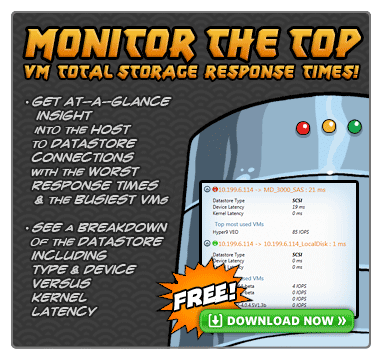
Hi! Seems like a nice tool but i could not get it to work with our equallogic. Tried loggin in with the grpadmin account but no go. :/ Any tips?
Ha…I bet you didn’t read the quick setup guide.
In fact, you need to input vCenter’s information, not EQL’s login.
Cheerio and Merry Xmas!
lol! Yeah, i guess i rushed it a bit!
Thanks and Merry christmas to you too!