How to fit 2.5″ Crucial M4 128GB SSD into Dell Optiplex 990 SSF with Original 3.5″ Disk Attached
I bought the Optiplex 990 SSF 2.5″ HD Kit (for 2 x 2.5″ hard disks with special split SATA power cables) from Dell almost 3 months ago and thinking putting a SSD in my desktop for WMware workstation VMFS.
I’ve been on/off thinking if I should buy myself another 2.5″ 500GB disk and clone everything over using Acronis just to use this 2.5″ HD Kit, but the problem is the original 3.5″ 500GB WD still carries a 5 years warranty, so why waste it?
If I keep the original 3.5″, then the 990 SSF doesn’t have enough space to fit in any more hard disk. So the real headache is how am I going to put that 2.5″ Crucial M4 SSD in my tiny 990 SSF case?
I’ve tried to put it everywhere, like above the CPU fan blower (yes, I knew it’s a hot zone), but it doesn’t fit somehow, looked again, luckily I found the perfect spot, it’s the bottom left corner, it fits 100% with no more or less space left, haha!
As the power supply is 90% efficient, it’s not hot at all, the Crucial SSD is not producing much heat neither as there is no moving mechanical parts involved. Tested with HWiNFO64, the temperature sensors shows the same with or without this SSD added.
Another mission impossible has been successfully accomplished.
I moved the VMDK over from my USB 3.0 Lacie disk to Crucial SSD, fired up VMware workstation v8.02, wow! Windows 8 Preview boots in 6 seconds, can’t believe how fast it is!
Finally, I tested with two mostly used desktop SSD benchmark tools, both shows good results.
Also IOMeter shows 4,200 IOPS under 4k 60% random 65% read, although strangely I can easily get 7,200 in R710, probably it’s the way 990 SSF has a much lower bandwidth with its 6Gbps SATA on-board connection, that’s why it’s called Desktop PC instead of Server. Still with 4,200 IOPS, it beats a single Equallogic PS6000XV (14 x 15K SAS in RAID10) at only 0.5% of the cost. Sounds fantastic right? Then why buy Equallogic any more? Ha…if you run it a bit longer, you will see why your Equallogic box pays off, longer means running for 12-24 hours, you will see the single SSD disk dropping to 1/10 of its IOPS and Equallogic sustain all the way like a champ!
Anyway, it’s more than enough for VMware workstation and I am totally satisfied with the result!
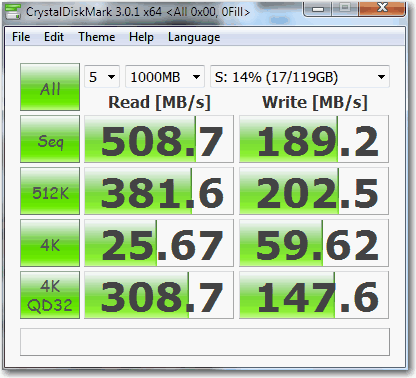
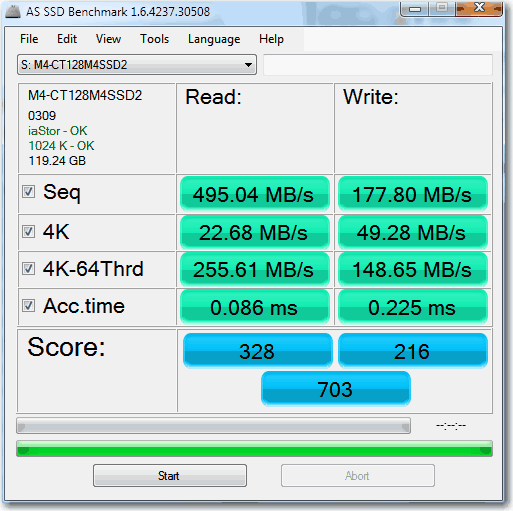
I was wondering where you bought this set and how are the cables named to convert the power signal from that default dell cable end to an normal power connector for ssd and sata connections in general.
i want to put an ssd in my optilex 960 as well you see.
thanks in advance!
The 2.5″ HD Kit was from Dell, pls see my other post, hope this helps.