HIT/VE, ASM/VE and VMware Thin Provision Stun (Equallogic FW v5.2.2) on ESX 4.1
In case you don’t know, VMware Thin Provision Stun is actually the 4th VAAI feature but it was hidden during its release time in the end of 2010. In case you also don’t know (this is not directly related though), I just learn that VMware’s HA technology is actually from Legato which EMC (VMware’s parent company) acquired back end.
Since then storage vendors start to integrate this great feature with their firmware upgrade following in 2011.
Equallogic incorporated this VMware Thin Provision Stun starting in firmware v5.1, but somehow I found it was hidden even as early as in v5.0.2, it worked out of box even with ESX 4.1.
I didn’t notice much difference in the volume properties under Group Manager after I upgraded PS6000XV to firmware v5.2.2. It was rather at a later time when I added a new volume using the HIT/VE (required FW v5.1 and above as well as MEM v1.1.0), I discovered there was an extra option (Enable VMware Thin Provision Stun) to create the volume with VMware Thin Provision Stun.
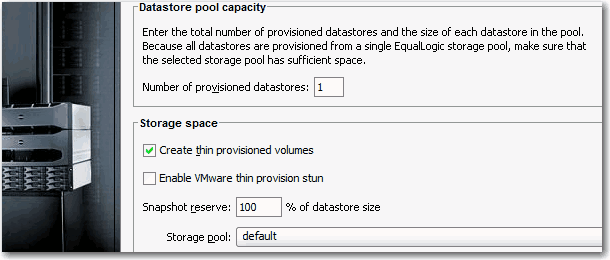
Double checking: Log to EQL Group Manager, then volume property has a new line now
TP warning mode: Leave online, generate initiator write error
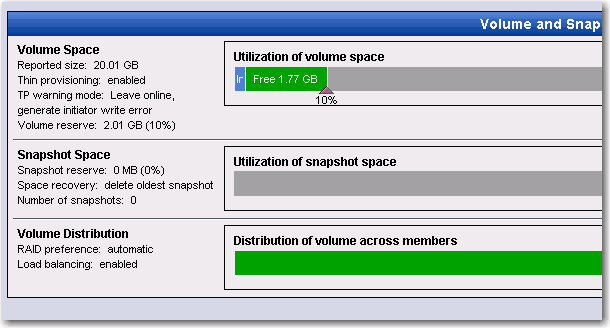
You can also verify this by creating a testing volume again using EQL Group Manager, Thin provisioning modes options are selectable now in the new Equallogic firmware.
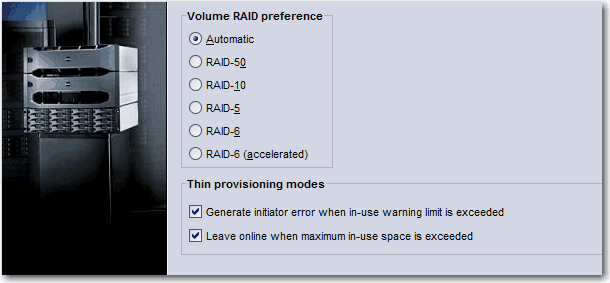
Oh…many may ask what does this thin provision stun do exactly? Well, basically when your Equallogic thin volume runs out of space (ie, maximum in-used space reaches 100%), instead of putting the whole volume offline and letting all VMs crashed on that volume, it will now ONLY suspend those VMs requiring more space continuously. On the other hand, for those VMs on the same volume don’t require more space for the time being, they can keep on working without any problem.
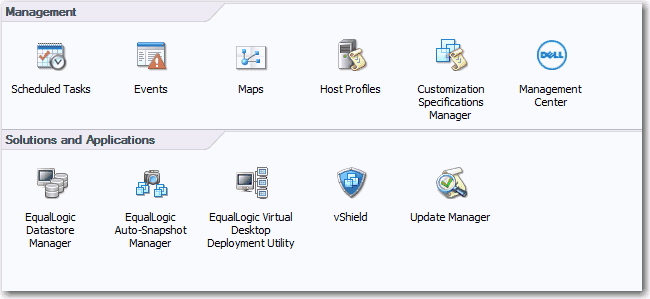
Back to the HIT/VE installation, the whole setup process is pretty simple, only catch is you need to create a new port group on iSCSI vSwtich in order for HIT/VE to access the Equallogic array. This may consider not secure by many system administrators.
One thing I really liked besides VMware Thin Provision Stun feature is ASM/VE. It OFFLOADS the backup process from ESX or vCenter Windows Server to Equallogic array itself, think of it as some kind of VAAI offload for backup. Veeam’s approach is to offload the backup to it’s backup proxy, but Equallogic internal backup (snapshots) is still way faster, well if you have the luxury space to spare that is of course.
The result (smart copy = snapshot) still stored on your Equallogic box, to many this is not wise, as to store the cold backup data in the expensive SAN doesn’t make sense (you can’t store it outside the volume which is being backed up, so if your volume is RAID10 or SSD, you have to store the snapshots in that volume as well, is it true any more? May be I’m wrong).
There is no way to store the snapshot off host as well. (may be there is, I saw one white paper showing how to use Symantec Backup Exec to offload the snapshots from EQL box with ASM/VE)
Oh, there is another great feature of ASM/VE: Smart Clone! It does have its real unique value! It’s extremely useful for application testing or testing a major patch to your VM.
Finally I really like HIT/VE GUI which is very simple and intuitive! To config an Equallogic new volume via HIT/VE is a piece of cake now, it will create everything for you automatically, no more manually configure iSCSI initiator access, VMFS rescan and attach volumes to ESX hosts, etc. A newly created VMFS will be ready within 5 clicks, that’s the beauty of Equallogic and guess what? It’s free of charge as usual!