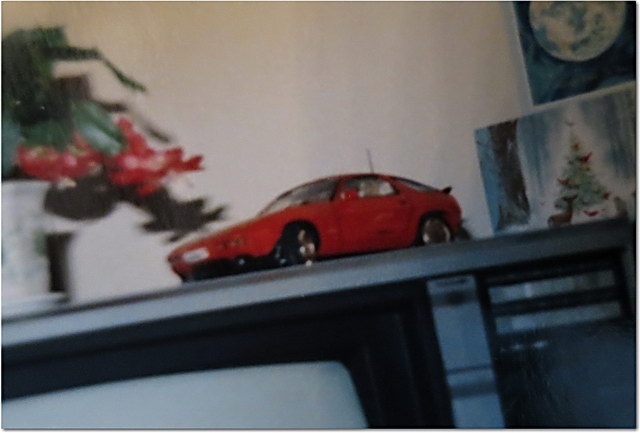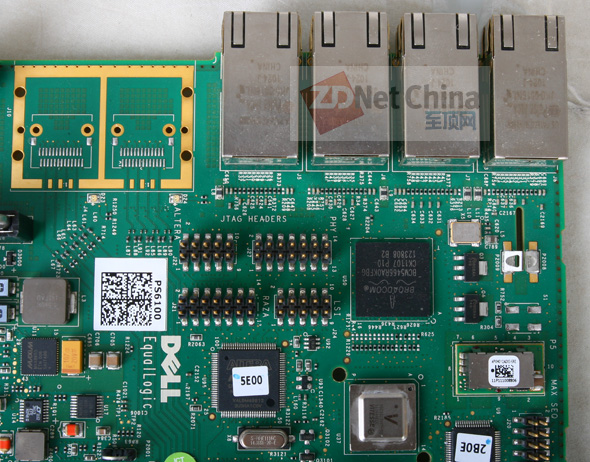2531 Ontario Street Location Closing
- eAutomobilia.com to stay operating -
As times change, so must we, and so it is with mixed emotion that I announce the closure of our brick and mortar store at 2531 Ontario Street. This probably comes as a complete surprise to you, although this transition has been in the fore front of my mind for some time. It’s hard to believe that our store front location has beenin operation for 26 years
- longer than we could have forseen. We have met so many incredible people over the years from all walks of life and from both sides of the counter. We realize this change will affect many.
Why is this happening? After over a quarter of a century, I still love the business and the customers, but also want to have more time to play with 1:1 scale cars. As it stands, the online version of Wilkinson’s Automobilia (eAutomobilia.com) will continue to function and supply you with the same quality and customer service you have become accustomed to, but as a result of the sale of the building our Ontario Street location will be closing its doors March 28, 2015. Keeping that in mind we are looking for a warehouse location to hold our on-line inventory… if you are aware of a space please let us know.
So what’s next you may ask? As the store is one of the touchstones for our automotive community we would like to see it continue in some form or fashion. As mentioned above, we will be maintaining the website for now, but would love it if someone else took over the driver’s seat and continued the journey of building community and celebrating all things automotive.
If you think you are up for the challenge and are interested in purchasing the business, please contact me directly at ted@eautomobilia.com.
I still have a hard time believing this is happening… but it is. It has been so much fun and such a challenge running the store all these years. I will mostly miss the face to face contact with the people, the car lovers, the drivers, the collectors, the racers, the enthusiasts…
I would like to extend a special thanks to all of you who have kept our storefront vibrant all these years, and would especially like to thank the current staff – Ross, Tim and Hanson – and the past staff - all who have shown passion, dedication, and commitment to Wilkinson’s Automobilia over the past many years. And also a thanks to my brother Bill who started this excellent adventure with me!
Hope to see you.
With all my sincerity,
Ted Wilkinson
VANCOUVER, B.C. – If Harry Potter‘s Diagon Alley had a model car shop, this is what it would look like. Welcome to Wilkinson’s Automobilia, a cozy little place just off Broadway that’s been dispensing magic for over a quarter-century.
From shiny diecast reproductions, to the latest European automotive magazines, to ancient tomes filled with arcane knowledge about adjusting the carburetors on an old Jaguar, Wilkinson’s has it all. It is part museum, part clubhouse, part store, and all mainstay of Vancouver’s car culture.
And now, sadly, it is closing.
For those, like myself, who are used to thinking of this curious little store as a sort of constant, the news will come as something of a shock. The business first opened its doors in 1988, and the sheer mass of stuff that’s since accumulated in shelves and floor-to-ceiling bookcases has the weight of decades behind it. Surely not. Say it ain’t so, Ted!
“It’s true,” says Ted Wilkinson, proprietor of the store, “We are going.”
Ted founded Automobilia with his brother as an automotive bookstore. “When we first started,” he says, “Books were really big – there was no Internet. If you wanted to get information on a car, you had to read up on it.”
Stacks of these books – old Haynes manuals, yellowing Hot Rod magazines, vintage collectors’ guides – are stacked up all over the place between glass cases filled with shiny diecast cars. Because of the way the store slowly expanded and took over several other commercial spaces, Automobilia has the warren-like feel of an old world shop. It’s a wonder anyone knows where anything is.
But ask Ross Taylor, the front-of-house man at Wilkinson’s for a decade and a half, and like as not he’ll be able to pinpoint the shelf without even bothering to check the computer. He’s a walking encyclopedia on Formula One, too.
On this particular wet Thursday morning, the doors have just opened and already a few curious souls are having a poke around. Watching someone walk through the doors for the first time is heartwarming: adults are transformed by child-like wonder, kids’ eyes nearly fall out of their heads. There’s shelves filled with Ferraris over here, a case ’round the corner with patches and pins, a series of weighty filing cabinets.
Opening one of these at random, Ted produces an original 1967 MGB brochure – in Dutch. Well that’s weird, I wonder if he’s got a handout for the 1969 Chrysler Newport, just to make our own Clayton Seams‘ day. Yep, there she be. Same green too.
This is the magic of Wilkinson’s place. Yes it’s a shop, but there’s also the sense that you’re poking around in someone’s attic, and digging up forgotten relics of a bygone age. It’s an atmosphere you won’t find anyplace else.
There’s something else, too. While I wander around the shop grabbing a photo or two and reminding myself that shelf space in my office is already getting a bit sparse (but surely, there’s room for a 1/18th scale Group A Volvo 240) a regular customer walks in. He’s greeted by name, takes a quick glance through the new inventory, and then a scale-model Alfa Romeo Tipo 33 is pulled from behind the counter with his name on it. It’s a very similar car to the one shown alongside the debuting 4C Spider in Detroit, but the scale-sized version confers that same sense of ownership without the million-dollar pricetag.
This is a place where car enthusiasts of all stripes gather, whether into the history books or a desk model of a carbon-fibre Pagani Zonda. That’s made Wilkinson’s something more than just a brick-and-mortar small business. It’s an intersection, a place where new relationships are formed.
“You’ll laugh,” says Ted, “But I always envisioned the place as sort of like Cheers. You walk in the door and it’s like ‘Hey, Norm!’”
Over the years, Wilkinson’s has seen a wedding on the premises, a prestigious and quite elderly author keel over and nearly die, and decade-long friendships struck up. Ted remembers two customers from the Sunshine coast, both into the same machines and unaware of each other. He introduced them, and they’ve been hanging out talking about old cars for years. It’s something that’s happened dozens, if not hundreds of times over the years.
This is what we’re losing. The electronic side of Wilkinson’s will continue for the immediate future – they’re looking for a warehouse now – so those hard-to-find items won’t disappear. By the way, if you think the front space of Automobilia is interesting, you should see the stacks of stuff they have out back.
Come the end of March, Vancouver loses a hub for automotive enthusiasts of all ages. The market on collectibles has slowed in this digital age, and even as Vancouver’s ever-climbing real estate market causes operating costs to spiral out of control. Wilkinson’s was the kind of place you could stick your head around the door, shoot the breeze with the staff, and maybe even find a small treasure to take home. In a few short months, it’ll be a Starbucks, or the display unit for more high-end housing in Vancouver’s rapidly gentrifying East.
That’s the bad news, but here’s the good. The legacy of Wilkinson’s doesn’t dissolve with the selling of the store. Those friendships that were knotted as part of a chance encounter here form a part of a network that connects all gearheads throughout the lower mainland.
As for the future, we’ll still see Ted at some of the local meets, once he’s got his Lotus back together – “It’s time to play a little bit on the 1:1 scale,” he jokes – and he’ll more than likely bump into a few of his regular old customers there.
Just as with anything else important, the stuff goes away, but the memories and the people remain. For now we’ll say: don’t miss your chance to visit the place. For Wilkinson’s Automobilia, the checkered flag is close at hand.