Patisserie Tony Wong
一間小的幾乎讓人忽略的小店竟然充滿了驚人的法式甜品浪漫﹐有機會你一定要試試看。

一間小的幾乎讓人忽略的小店竟然充滿了驚人的法式甜品浪漫﹐有機會你一定要試試看。

I just came across this GREAT PowerPoint presentation today, I wish I had it 6 months ago, it really helps you to clear the sky and understand many things before making the design and purchase decision.
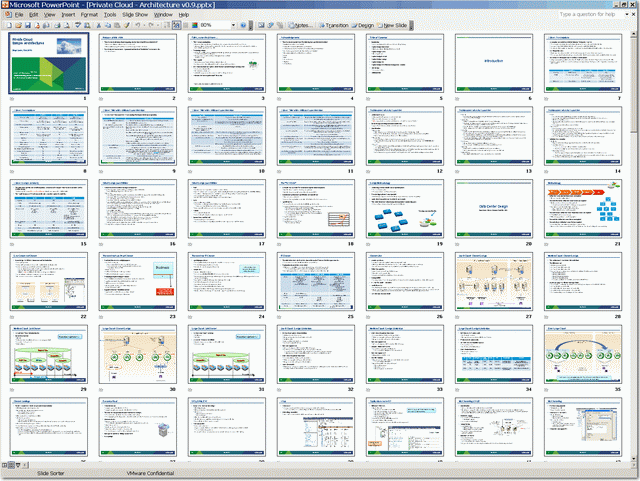
At first, I got very poor performance when I was trying to svMotion a 20GB VM within the same Equallogic SAN between different volumes, it took over 20 minutes to complete, I thought there must be something wrong as I’ve already enabled VAAI.
After searching the net and discovered the problem is due to Different Block Size between the two volumes (1MB vs 2MB) that will actually disabled VAAI feature. ![]()
So choosing the volumes with the same block size, I was able to reduce the time by almost 10 times!!!
See attached graph, 15:22 to 15:42 is the one without VAAI, 15:50 to 15:52 is the one with VAAI.
In additional, I have implemented Storage I/O Control today and found Storage vMotion with VAAI isn’t affected by SIOC as the whole svMotion is offloaded on to the EQL array, so SIOC won’t really kick in, you may say svMotion with VAAI is “Out of Control ”, this is another great thing about VAAI!
Finally, I do think SIOC is one of the best feature in ESX 4.1 for many cloud hosting providers as they can finally meet their storage SLA now besides the CPU and memory.
It’s nice to have this compliment plug-in for your Equallogic and VMware vCenter.
Note: These tools can be launched from the Home screen of vCenter and also from the new context sensitive tabs and right-click menu options that are added with the plug-in.
Btw, I am also getting the Dell Management Plug-in for VMware very soon from my Dell account manager, can’t wait to try it!
Got this information from DellTechCenter:
Beginning in March 2011, Dell will launch the next generation of OptiPlex desktops. OptiPlex delivers business-class control with industry leading security, manageability and services. These systems are designed to integrate seamlessly into any office environment and provide business-class control with industry leading security, manageability and services. They will have a common ID design across our entry, mainstream and performance business segments for consistent look with the 2nd generation of Intel’s Core processors.
The new OptiPlex 990 w/Intel Q67 iCore CPU aims at delivering best-in-class productivity and business-class control. The new mainstream OptiPlex 790 w/Intel Q65 iCore CPU delivers strong Office productivity with flexible remote control. OptiPlex 390—Affordable, latest technology iCore OptiPlex packaged in our newest chassis design.
•Available in DT, MT and SFF form factors
•200W up to 265W Power Supply options
•i3-2100 up to i7-2600 CPU options
•USB3.0 ports
The following is from Delltechcenter’s forum, posted by Joe from Dell EQL regarding the confusions about Equallogic’s load balancing between pools with multiple array members.
The following best practices should be considered for storage pools:
1. Do not mix arrays with different drive speeds RPM within a single pool unless they are running a unique RAID policy
2. Do not mix arrays with different drive technologies (SATA, SAS, SSD) within a single pool unless they are running a unique RAID policy.
3. Do not mix arrays with different controller speeds (1GbE, 10GbE) within a single pool unless they are each running unique RAID policies.
4. To override the automated performance decisions for a specific volume, indicate a ―preferred RAID type for that volume. If that RAID type exists within the pool, the volume will reside on those arrays that match the preferred RAID policy for the volume.
For example: if you have two members with different drive technologies (Item #2), so you can create each member with a different RAID preference (as you indicated Array1 w/Raid50, Array2 w/RAID5), and then specify the preferred RAID policy for the volume(s), without any issues.
With volume RAID preferences set to Auto, the volume will span both members in the pool. If using the RAID preference, it isn’t a guarantee that it will adhere to the request and only place the volume on a given member; for instance if the volume is too large to fit on the member with the desired RAID level (you might end up with an 80/20 balance).
Note that when mixing SAS/SATA in the same pool the performance load balancer doesn’t take drive RPM into account in its calculations. A common issue is that if you combine fast SAS with slower SATA (often worst with the SATA setup as RAID 5) the SAS array won’t provide its potential performance, and the load balance may place more data on the larger SATA member (typically SATA Arrays have more space).
In other words, old RAID theory still applies here: DO NOT MIX different RPM disks in a raid group.
搞了一個晚上,終于學會了如何使用Canon 7D + 電腦。
Canon EOS Ultility的Remote Shooting實在太好用了,攝影功力馬上得到了几何級的爆升,感覺還真Pro!
拍攝環境還是那麼簡簡單單﹐什麼燈都沒有打﹐就靠幾盞室內的白光燈。
這次能照出比較銳利的照片﹐覺得主要還是因為機器配套強勁彌補了環境的不足。之前還誤以為一定要Micro L鏡頭才能拍得出好車模﹐看來我這顆EF-S 17-55mm已經足夠﹐它還真萬能﹐什麼都行﹐無論從廣角風景到微距﹐真值得投資。
Canon 7D+EF-S 17-55mm f/2.8 IS USM﹐光圈收小到F22﹐ISO100﹐EV -1左右。
當然這次有用PS來加強肌肉效果!

I went to the pro-shop today and found out Luxilon no longer produces Big Banger ACE TOUCH hybrid, so I asked the owner to recommend something similar in terms of feel and composition, and he suggested Luxilon TIMO 18 (Main) + M2 17 (Cross) for my POG, which TIMO 18 replaced Ace 18 and M2 17 replaced Supersense 16L.
This time I asked the pro-stop to string it to 57lbs as the previous 60lbs was a bit too hard at the beginning and I felt more comfortable and much better control when string bed started to lose its tension, it felt incredibility good 1 month before it breaks, so I conclude somewhere around 55-57lbs should do the magic.
Anyway, let me try it on Monday and report back again.
Luxilon Big Banger TIMO 110 18 (Main)
![61qEN-2uzQL._SL500_AA300_[1] 61qEN-2uzQL._SL500_AA300_[1]](http://www.modelcar.hk/wp-content/uploads/2011/01/61qEN-2uzQL._SL500_AA300_1.jpg)
Luxilon M2 17 (Cross)
Update Jan-31
After hitting for 2 hours, I found indeed the new combination is very close to the previous discontinued Big Banger ACE TOUCH hybrid, I like it very much!
Update Apr-13
To my surprise, it only last for 2 1/2 months, DAMN! I am not sure if it’s the lower tension (57lb vs 60lb) I asked for this time or Big Banger ACE TOUCH hybrid is a lot more durable. Of course, there is the 3rd possbility that I’ve added more spin into my ground stroke and serve. ![]()
In thoday’s game, I was able to get more spin and raise the safety margin on my serve now after changing to back-hand grip, of course, I am still working on the stability, and I am pretty sure I will manage it shortly
Actually there is another tips on serving which was advised by my CHing, you got to completely relax your body before the serving motion, as it will create more energy and make your serve more efficient, and this also applies to 詠春 equally which I just learn recently.
So I tried the back-hand grip serving technic and force myself to completely relax my body, that indeed produced some very nice serves today. The most fun part is first time in history I can actually feel my body is driving the ball upward and toward the service line (become one: body+ball), this is really fun, I definitely need to practice more on this stuff.
I just came across this PDF today and found it’s pretty much everything about the latest features of EQL SAN like VAAI, MPIO, Thin-Clone, etc. I’ve already implemented most of them in our production enviornment and seeing performance gained by multiple times especially during SVmotion and depoly a new VM from template, of course the reduction in snapshot time really helped Veeam to run at it’s peak performance during backup window.
Hope everyone will finds this PDF useful!